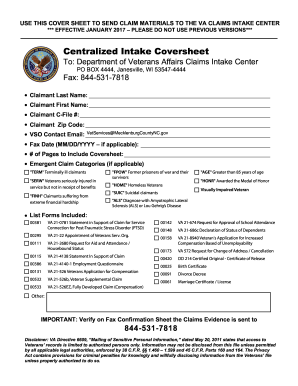
Get Va Centralized Intake Coversheet 2017-2026
How it works
-
Open form follow the instructions
-
Easily sign the form with your finger
-
Send filled & signed form or save
How to fill out the VA Centralized Intake Coversheet online
This guide provides clear instructions on how to properly complete the VA Centralized Intake Coversheet online. By following these steps, users can ensure that their claim materials are submitted accurately and efficiently to the Department of Veterans Affairs Claims Intake Center.
Follow the steps to complete your VA Centralized Intake Coversheet online:
- Press the ‘Get Form’ button to access the VA Centralized Intake Coversheet. Once you have the form open, you can begin filling it out according to the instructions provided.
- In the top section, fill in the recipient details. Under 'To:', ensure you have the address of the Department of Veterans Affairs Claims Intake Center listed: PO BOX 4444, Janesville, WI 53547-4444.
- Provide the claimant's last and first name. These fields are crucial as they identify the individual making the claim.
- Enter the claimant's C-File number, which can be found on prior correspondence with the VA. This helps the VA locate the individual's file quickly.
- Fill in the claimant's zip code to assist with any necessary correspondence.
- Input the email address for the Veterans Service Organization (VSO) contact. For example, VetServices@MecklenburgCountyNC.gov.
- If applicable, enter the fax date in the format MM/DD/YYYY. This is important if you are faxing your submission.
- Indicate the number of pages that will be included along with the coversheet, providing a clear count of total materials sent.
- If applicable, select any emergent claim categories that apply from the list provided such as terminally ill claimants or former prisoners of war.
- List all forms that are included with your submission. Use the provided form numbers to ensure accuracy. For example, you might include forms like VA 21-0781 for PTSD or VA 21-4138 for statement in support of claim.
- Verify that you have included the Claims Evidence fax confirmation information. This ensures that necessary documentation is sent to the correct fax number.
- Finally, review the document for any errors or omissions. Once you are satisfied with the information, you can save your changes, download, print, or share the completed form as necessary.
Complete your VA Centralized Intake Coversheet online today to ensure your claims materials are submitted on time.
To file a VA SMC claim, start by gathering all relevant documentation to support your claim, including medical records and service history. Using the VA Centralized Intake Coversheet will help you organize and submit your paperwork correctly. After completing the forms, send them to the VA, and be prepared for potential follow-up questions. Understanding the eligibility criteria is essential to increasing your chances of a successful claim.
Industry-leading security and compliance
-
In businnes since 199725+ years providing professional legal documents.
-
Accredited businessGuarantees that a business meets BBB accreditation standards in the US and Canada.
-
Secured by BraintreeValidated Level 1 PCI DSS compliant payment gateway that accepts most major credit and debit card brands from across the globe.


