Loading
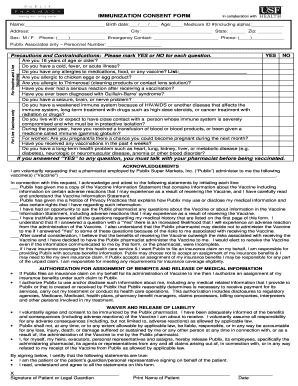
Get Publix Pharmacy Immunization Consent Form
How it works
-
Open form follow the instructions
-
Easily sign the form with your finger
-
Send filled & signed form or save
How to fill out the PUBLIX Pharmacy Immunization Consent Form online
Completing the PUBLIX Pharmacy Immunization Consent Form online is a straightforward process designed to facilitate your vaccination experience. This guide will provide you with detailed instructions for each section of the form to ensure that you complete it accurately and efficiently.
Follow the steps to successfully complete the PUBLIX Pharmacy Immunization Consent Form online
- Press the ‘Get Form’ button to access the PUBLIX Pharmacy Immunization Consent Form and open it in your preferred editor.
- Begin by filling in your personal information in the designated fields, including your name, birth date, age, Medicare ID number, address, city, state, zip code, sex, and phone number. Ensure that all information is accurate to avoid complications.
- Provide the name and phone number of an emergency contact. This is important for ensuring your safety and welfare during the vaccination process.
- If you are a Publix associate, enter your personnel number in the specified field.
- Respond to the precautions and contraindications section by marking 'Yes' or 'No' for each question regarding your health history. If you answer 'Yes' to any question, it is crucial that you discuss this with your pharmacist before proceeding.
- Read through the acknowledgements section carefully. You will need to initial each statement to confirm that you understand the information provided about the vaccine, including possible side effects and your rights regarding medical information.
- Complete the authorization for assignment of benefits and release of medical information. Make sure you understand what you are authorizing concerning your insurance and health information.
- Review the waiver and release of liability to understand the terms under which you are consenting to receive the vaccine.
- After reading and understanding the entire form, provide your signature as the patient or legal guardian, print the patient's name, and include the date of signing.
- Lastly, you can save changes, download, print, or share the completed consent form as needed.
Start completing your PUBLIX Pharmacy Immunization Consent Form online today to ensure you are prepared for your vaccination.
Get form
Experience a faster way to fill out and sign forms on the web. Access the most extensive library of templates available.
Get This Form Now!
Use professional pre-built templates to fill in and sign documents online faster. Get access to thousands of forms.
Industry-leading security and compliance
US Legal Forms protects your data by complying with industry-specific security standards.
-
In businnes since 199725+ years providing professional legal documents.
-
Accredited businessGuarantees that a business meets BBB accreditation standards in the US and Canada.
-
Secured by BraintreeValidated Level 1 PCI DSS compliant payment gateway that accepts most major credit and debit card brands from across the globe.


