Loading
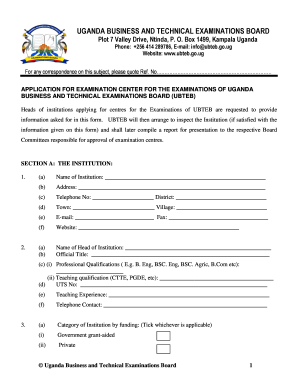
Get Ubteb
How it works
-
Open form follow the instructions
-
Easily sign the form with your finger
-
Send filled & signed form or save
How to fill out the Ubteb online
This guide provides a comprehensive overview of how to fill out the Uganda Business and Technical Examinations Board (Ubteb) application form for examination centers online. By following these clear instructions, users will be able to complete the form efficiently and accurately.
Follow the steps to complete your Ubteb application form online.
- Click the ‘Get Form’ button to obtain the form and open it in the editor.
- Begin filling out Section A: The Institution. Provide the name of the institution, address, telephone number, district, town, and email. Ensure all details are accurate for verification purposes.
- For the head of institution, input their full name, official title, and professional qualifications. Include any teaching qualifications and the UTS number.
- In Section B: Students Enrollment, list the number of enrolled students for each course offered at your institution per year. This includes first, second, and third years.
- Under Section C: Buildings, report the number of buildings and classrooms available. Include specifics about other facilities such as laboratories, workshops, and examination halls.
- Section D: Furniture requires you to specify the number of desks and chairs available within the institution.
- In Section E: Equipment, list all equipment and apparatus available in workshops and laboratories, detailing the quantity available for each course.
- Section F: Security involves indicating the responsible persons for handling materials and their contact details. Ensure to cover information about the temporary storage of confidential exam materials.
- In Section G: Teaching Staff, provide a list of staff members along with their qualifications, registration numbers, and appointment details.
- Finally, Section H: Declaration requires the head of institution to certify the information is true. Ensure to include their name, signature, date, and official stamp.
- Once all sections are filled, use the options available to save changes, download, print, or share the completed application form.
Complete your Ubteb application online today and take the next step towards becoming an approved examination center.
Here's how to access your UBTEB results with ease: Step 1: Open the UBTEB Online Portal. Open your phone's web browser. ... Step 2: Enter Your Examination Details. On the EIMS homepage, locate the section for "Results Inquiry." ... Step 3: View Your Results. ... Step 4 (Optional): Print or Save Your Results.
Industry-leading security and compliance
US Legal Forms protects your data by complying with industry-specific security standards.
-
In businnes since 199725+ years providing professional legal documents.
-
Accredited businessGuarantees that a business meets BBB accreditation standards in the US and Canada.
-
Secured by BraintreeValidated Level 1 PCI DSS compliant payment gateway that accepts most major credit and debit card brands from across the globe.


