Loading
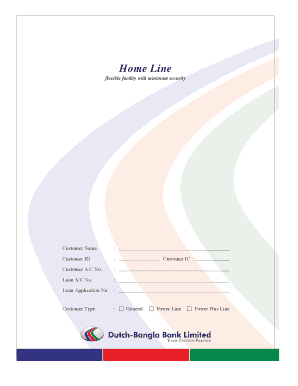
Get Dbbl Power Plus Corporate Clint List Form
How it works
-
Open form follow the instructions
-
Easily sign the form with your finger
-
Send filled & signed form or save
How to fill out the Dbbl Power Plus Corporate Client List Form online
Filling out the Dbbl Power Plus Corporate Client List Form online is a straightforward process designed to collect important information for loan processing. This guide provides detailed instructions to help users complete the form accurately.
Follow the steps to successfully complete the form.
- Click ‘Get Form’ button to obtain the form and open it in the online editor.
- Begin by filling in the customer details, including Customer Name, Customer ID, and Customer A/C No. Ensure that all fields are completed accurately to avoid processing delays.
- Input the Loan A/C No. and Loan Application No. These references are essential for tracking your application throughout the process.
- Specify the Customer Type by selecting the appropriate option. Ensure this selection reflects the nature of the customer for accurate classification.
- Complete the Document Checklist section. Ensure you attach all required documents by checking them off. This includes identity verification and financial history.
- Provide detailed personal information for the principal applicant, including full name, date of birth, education level, and marital status. If applicable, fill in spouse details and references.
- Detail the employment information, including the name of the employer, nature of business, and job designation. Be thorough as this assists in credit evaluation.
- Fill in the monthly income and expenditure section accurately to reflect the applicant's financial situation, providing a clear financial picture.
- Review your entries for accuracy. Ensure all signatures are included and the date is correctly stated at the end of the document.
Complete your documents online to ensure a smooth application process.
This is an 11-digit alphanumeric code that consists of two major components, bank code, and branch code. The first 4 digits are the bank code and the last 6 digits are the branch code followed by a zero. IFS code is printed on the chequebook and on the first page of the passbook of every customer.
Industry-leading security and compliance
US Legal Forms protects your data by complying with industry-specific security standards.
-
In businnes since 199725+ years providing professional legal documents.
-
Accredited businessGuarantees that a business meets BBB accreditation standards in the US and Canada.
-
Secured by BraintreeValidated Level 1 PCI DSS compliant payment gateway that accepts most major credit and debit card brands from across the globe.


