Loading
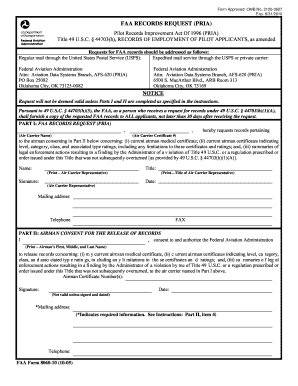
Get Faa 8060-10 2005-2025
How it works
-
Open form follow the instructions
-
Easily sign the form with your finger
-
Send filled & signed form or save
How to fill out the FAA 8060-10 online
Filling out the FAA Form 8060-10 is an essential step for air carriers requesting FAA records under the Pilot Records Improvement Act. This guide provides clear instructions to navigate the form efficiently and effectively.
Follow the steps to fill out the FAA 8060-10 online:
- Click ‘Get Form’ button to obtain the form and open it in your editor.
- Complete Part I, FAA Records Request (PRIA), by providing the name of the air carrier, their certificate number, and details about the airman whose records are requested.
- Enter the name, title, and signature of the individual making the request on behalf of the air carrier. Ensure this information is written clearly.
- Input the date on which the request is being made, ensuring that it is in the correct format.
- Provide a complete mailing address for the air carrier where the FAA will send the requested records.
- Move to Part II, Airman Consent For The Release Of Records. The airman must print their name, ensuring it matches the name on their airman certificate.
- Enter the airman certificate number(s) and specify the type of certification in parentheses (C, A, F, G) to differentiate between multiple certificates.
- The airman must sign the form in ink using their legal signature and enter the date of signing.
- Make sure the airman’s mailing address is complete and accurate for FAA mailing purposes, and it should be repeated in Part II for verification.
- Once all sections are properly completed, review the form for accuracy. You can then save your changes, download, print, or share the completed document.
Complete your FAA 8060-10 form online today to ensure a smooth records request process.
To make a complaint to the FAA, you can fill out a complaint form through their website or contact their office directly. Providing comprehensive details about your concern is crucial for effective handling. For tips on crafting your complaint, look to the information offered in the FAA 8060-10.
Industry-leading security and compliance
US Legal Forms protects your data by complying with industry-specific security standards.
-
In businnes since 199725+ years providing professional legal documents.
-
Accredited businessGuarantees that a business meets BBB accreditation standards in the US and Canada.
-
Secured by BraintreeValidated Level 1 PCI DSS compliant payment gateway that accepts most major credit and debit card brands from across the globe.


