Loading
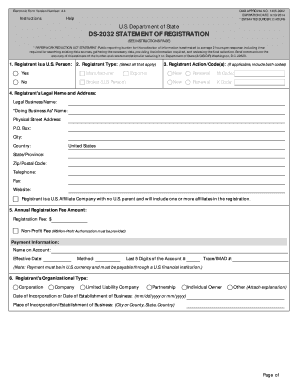
Get Ds-2032 Statement Of Registration 2014-2025
How it works
-
Open form follow the instructions
-
Easily sign the form with your finger
-
Send filled & signed form or save
How to fill out the DS-2032 Statement Of Registration online
The DS-2032 Statement Of Registration is a crucial form for individuals and entities involved in certain defense-related activities. This guide provides clear, step-by-step instructions on how to complete the form online effectively.
Follow the steps to complete the DS-2032 Statement Of Registration online.
- Press the ‘Get Form’ button to access the statement and open it in your preferred method.
- In the first section, indicate if the registrant is a U.S. person by selecting 'Yes' or 'No'. Then, select the appropriate registrant type such as Manufacturer, Broker, or Exporter.
- Enter the registrant action, including whether this is a new application or a renewal. Provide any applicable M or K codes associated with your registration.
- Fill in the registrant's legal name and address details. Include the physical address and any additional identifiers like 'Doing Business As' name, P.O. Box, city, state, and ZIP code.
- Specify the annual registration fee amount. Ensure to indicate payment information accurately, including the name on the account and payment method.
- Select the registrant's organizational type from the provided options. Enter the date of incorporation and place of incorporation.
- List members of the board of directors or senior officers by providing their last name, first name, citizenship, position, and contact details.
- Select the U.S. munitions list defense articles or defense services involved by checking at least one option relevant to your activities.
- If applicable, list any U.S. and foreign subsidiaries and affiliates engaged in manufacturing, exporting, or brokering activities. Include name, address, country, and contact information.
- Review the attestation section carefully. Confirm the required declarations, check the eligibility status boxes, and provide necessary documentation.
- Final steps include reviewing the completed form for accuracy, saving changes, and then downloading, printing, or sharing the form as required.
Complete your documents online to ensure compliance with U.S. regulations.
To determine if a company is ITAR registered, you can start by checking the company's website or contacting them directly for their registration information. Often, companies that comply with ITAR will proudly display their registration status, including the DS-2032 Statement Of Registration. Additionally, you can consult the U.S. Department of State's list of registered entities for verification.
Industry-leading security and compliance
US Legal Forms protects your data by complying with industry-specific security standards.
-
In businnes since 199725+ years providing professional legal documents.
-
Accredited businessGuarantees that a business meets BBB accreditation standards in the US and Canada.
-
Secured by BraintreeValidated Level 1 PCI DSS compliant payment gateway that accepts most major credit and debit card brands from across the globe.


