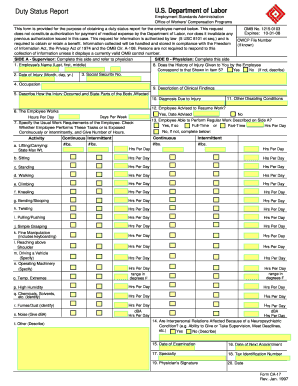
Get Dol Ca-17 1997
How it works
-
Open form follow the instructions
-
Easily sign the form with your finger
-
Send filled & signed form or save
How to fill out the DoL CA-17 online
The DoL CA-17 form is crucial for obtaining a duty status report for employees participating in the Office of Workers' Compensation Programs. This guide provides clear, step-by-step instructions to help users successfully complete the form online.
Follow the steps to fill out the DoL CA-17 online
- Press the ‘Get Form’ button to access the online version of the DoL CA-17 and open it for editing.
- On the top section of the form, provide the employee's full name and Social Security number. Include the date of injury and the employee's occupation.
- Describe how the injury occurred and specify the parts of the body that were affected.
- Indicate the number of days the employee works per week and the number of hours they work each day.
- In the work requirements section, check whether the employee performs specific tasks such as lifting, carrying, and others. For each task, indicate the maximum weight the employee can lift.
- Respond to the clinical findings and diagnosis due to the injury. Provide details on any other disabling conditions if applicable.
- Complete questions regarding the employee's ability to resume work and the type of work they can perform, indicating if it is full-time or part-time.
- In the final section, the physician must complete and sign the form, noting the date of examination and the date of the next appointment.
- After completing the form, ensure all sections are accurately filled. Save your changes and download or print the completed form for submission.
Complete your documents online to ensure prompt processing and compliance.
Get form
CA-17 refers to a specific form used within the Department of Labor's framework for workers' compensation claims. This form is integral in the DoL CA-17 process as it documents medical conditions and treatment plans related to work injuries. Understanding CA-17 helps employees provide necessary documentation to support their compensation claims. Consider reviewing the form's requirements to ensure compliance and completeness.
Get This Form Now!
Industry-leading security and compliance
-
In businnes since 199725+ years providing professional legal documents.
-
Accredited businessGuarantees that a business meets BBB accreditation standards in the US and Canada.
-
Secured by BraintreeValidated Level 1 PCI DSS compliant payment gateway that accepts most major credit and debit card brands from across the globe.


