Loading
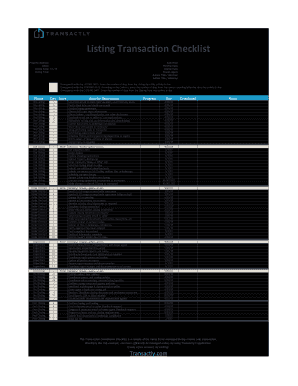
Get Transactly Reviews 2020-2026
How it works
-
Open form follow the instructions
-
Easily sign the form with your finger
-
Send filled & signed form or save
How to fill out the Transactly Reviews online
Filling out the Transactly Reviews online is a straightforward process designed to facilitate user feedback effectively. This guide provides a step-by-step approach to ensure all necessary sections are completed accurately.
Follow the steps to complete your reviews online.
- Click ‘Get Form’ button to obtain the form and open it in the editing interface.
- Begin by entering the property address in the designated field. Ensure that the address is complete and accurately reflects the location for proper identification.
- Fill in the client's name in the corresponding field, ensuring that it accurately matches the legal name of the individual or entity involved.
- Input the listing date, ensuring that the format matches any requirements specified in the form. This date indicates when the property will be available for listing.
- Enter the listing price, which is the initial asking price for the property. Make sure this reflects your pricing strategy.
- Complete the sale price section once applicable. This field will be filled out later once the property is sold.
- Record the pending date, which refers to the date the property goes under contract. Similar to the sale price, this will be filled out later after negotiation.
- Fill in the closing date, representing the date on which the property officially transfers ownership. Double-check that this date aligns with all parties involved.
- Provide the name of the buyer's agent and their contact details in the respective fields.
- Specify the buyer’s title or attorney and the seller’s title or attorney in the corresponding fields to ensure that legal representation is clearly recorded.
- As you move through the form, complete any additional sections related to specific tasks or deadlines that correspond to the listing, pending, and closing dates.
- Once all sections have been filled, users can save changes, download, print, or share the completed form as needed to facilitate further steps in the process.
Complete the necessary forms online now to efficiently manage your transactions.
Enhancing your profile on Checkatrade can significantly boost your reviews. Focus on delivering excellent service and actively encourage satisfied clients to share their experiences. Implementing platforms like Transactly can improve your client interactions, leading to positive feedback, which you can find reflected in various Transactly Reviews.
Industry-leading security and compliance
US Legal Forms protects your data by complying with industry-specific security standards.
-
In businnes since 199725+ years providing professional legal documents.
-
Accredited businessGuarantees that a business meets BBB accreditation standards in the US and Canada.
-
Secured by BraintreeValidated Level 1 PCI DSS compliant payment gateway that accepts most major credit and debit card brands from across the globe.


