Loading
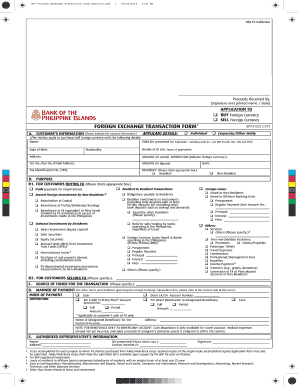
Get Bpi Foreign Exchange Transaction Form
How it works
-
Open form follow the instructions
-
Easily sign the form with your finger
-
Send filled & signed form or save
How to fill out the BPI Foreign Exchange Transaction Form online
Completing the BPI Foreign Exchange Transaction Form online is a simple process that allows users to request the purchase or sale of foreign currency. This guide provides step-by-step instructions to ensure you fill out the form accurately and efficiently.
Follow the steps to complete the BPI Foreign Exchange Transaction Form online.
- Click 'Get Form' button to obtain the form and open it in the editor.
- Begin by providing your customer information in section A. Indicate whether you are an individual or a corporate entity, and fill in your name, date of birth, nationality, and address. Ensure that valid identification details are included for individuals.
- In section A, specify the amount of foreign currency you wish to buy or sell in both words and figures. Don't forget to include your Tax Identification Number (TIN) and contact information.
- Proceed to section B to indicate the purpose of your transaction. For buying foreign currency, check the appropriate boxes that apply to your situation, whether for trade, investments, or personal use. Provide specific details as required.
- If you are selling foreign currency, follow the prompts in section B2 to specify your reasons for the sale. This may include payment for loans, services, or other purposes.
- Next, in section C, outline your source of funds for the transaction. This information is crucial for compliance purposes.
- In section D, choose your manner of payment. Indicate if you will pay in cash or if you prefer to debit your account. If applicable, provide the account number.
- Fill out the disposition details, specifying the amount and account for credit if necessary. Provide the name and address of the designated beneficiary for direct remittance.
- Complete section E by providing information about any authorized representative, if applicable. Ensure that their details are accurately filled, along with the required identification documents.
- Finally, review all the information carefully. Once confirmed, you or your authorized representative should sign the form in the designated area, date it, and then proceed to save changes, download, print, or share the form as needed.
Take the next step in your transaction by filling out the BPI Foreign Exchange Transaction Form online today.
Czarina Foreign Exchange Main office. This office is just a 1-minute walk from the Ninoy Aquino Monument. ... Czarina Foreign Exchange Glorietta branch. ... Czarina Foreign Exchange Pasong Tamo branch. ... Sanry's Money Changer Link branch. ... Sanry's Money Changer Glorietta 5 branch.
Industry-leading security and compliance
US Legal Forms protects your data by complying with industry-specific security standards.
-
In businnes since 199725+ years providing professional legal documents.
-
Accredited businessGuarantees that a business meets BBB accreditation standards in the US and Canada.
-
Secured by BraintreeValidated Level 1 PCI DSS compliant payment gateway that accepts most major credit and debit card brands from across the globe.


