Loading
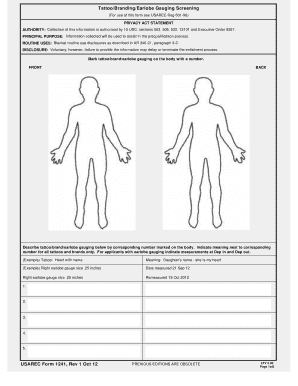
Get Usarec 1241 2012-2026
How it works
-
Open form follow the instructions
-
Easily sign the form with your finger
-
Send filled & signed form or save
How to fill out the USAREC 1241 online
Filling out the USAREC 1241 form online is a necessary step in the prequalification process for enlistment. This guide will provide clear instructions on how to complete each section of the form effectively.
Follow the steps to fill out the USAREC 1241 form online.
- Click ‘Get Form’ button to obtain the form and open it for editing.
- Begin by marking numbers on the body where tattoos, brands, or earlobe gauging are located. Ensure that all markings are clear and visible.
- In the description section, provide details for each corresponding number. For tattoos and brands, describe their meaning next to each number. For earlobe gauging, note the measurements for 'Dep in' and 'Dep out'.
- Indicate if you have any tattoos, brands, or earlobe gauging by selecting 'do' or 'do not' under the DEP-IN section, followed by typing your name and providing your signature.
- Complete the necessary fields for recruiter identification, including the recruiter’s name, grade, RSID, and signature.
- Submit information about potential approvals or disapprovals from your RS/C Commander and other required authorities as needed.
- If any additional tattoos or brands have been obtained, make sure to document them in the DEP-OUT section, following the same procedures as mentioned.
- Provide any additional information or comments in the section designated for that purpose.
- Once all sections are completed, save changes, and you may choose to download, print, or share the form as required.
Begin completing the USAREC 1241 form online today for a smooth enlistment process.
The headquarters of the US Army Recruiting Command is located in Fort Knox, Kentucky. This central location allows for efficient coordination of recruiting efforts nationwide. Through the lens of USAREC 1241, the HQ supports vital operations that directly impact Army growth and readiness.
Industry-leading security and compliance
US Legal Forms protects your data by complying with industry-specific security standards.
-
In businnes since 199725+ years providing professional legal documents.
-
Accredited businessGuarantees that a business meets BBB accreditation standards in the US and Canada.
-
Secured by BraintreeValidated Level 1 PCI DSS compliant payment gateway that accepts most major credit and debit card brands from across the globe.


