Loading
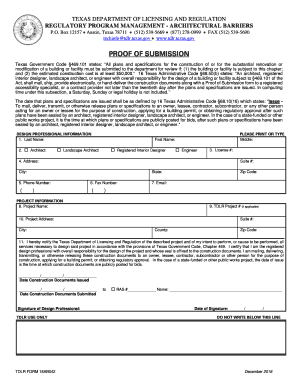
Get Tdlr Proof Of Submission Form
How it works
-
Open form follow the instructions
-
Easily sign the form with your finger
-
Send filled & signed form or save
How to fill out the Tdlr Proof Of Submission Form online
This guide provides clear instructions on how to accurately fill out the Tdlr Proof Of Submission Form online, ensuring that you can navigate the process with confidence. Whether you are a design professional or involved in project management, this guide will help simplify the necessary steps.
Follow the steps to complete the Tdlr Proof Of Submission Form online.
- Click ‘Get Form’ button to obtain the form and open it in the editor.
- Begin by entering your personal information in the Design Professional Information section. Include your last name, middle name (if applicable), and first name. Select your professional designation from the options provided: architect, landscape architect, registered interior designer, or engineer.
- Fill in your license number and address information, including suite number, city, state, zip code, and contact details such as phone and fax numbers.
- Provide your email address for future correspondence regarding the submission.
- In the Project Information section, enter the project name and, if applicable, the TDLR project number.
- Complete the project address details, including suite number, city, county, and zip code.
- Read and acknowledge the statement that indicates your intent to perform all necessary design services for the project. Ensure you certify that you hold overall responsibility for the project design and that your seal is affixed to the construction documents.
- Fill in the date construction documents were issued and the date they are submitted. This is critical for compliance with regulatory timelines.
- Ensure you sign the form in the designated area to validate the submission.
- Once all sections are completed, you may save the changes, download, print, or share the form as needed.
Complete your Tdlr Proof Of Submission Form online today for a smooth submission process.
Related links form
The Texas Department of Licensing and Regulation (TDLR) receives many inquiries regarding the Architectural Barriers Act and the technical requirements of the Texas Accessibility Standards (TAS).
Industry-leading security and compliance
US Legal Forms protects your data by complying with industry-specific security standards.
-
In businnes since 199725+ years providing professional legal documents.
-
Accredited businessGuarantees that a business meets BBB accreditation standards in the US and Canada.
-
Secured by BraintreeValidated Level 1 PCI DSS compliant payment gateway that accepts most major credit and debit card brands from across the globe.


