Loading
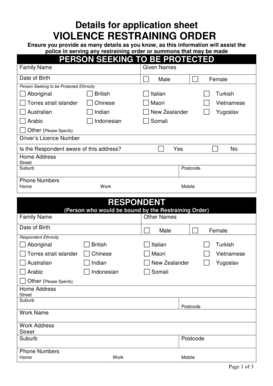
Get Vro Application
How it works
-
Open form follow the instructions
-
Easily sign the form with your finger
-
Send filled & signed form or save
How to fill out the Vro Application online
This guide provides clear instructions on completing the Violence Restraining Order (Vro) Application online. It aims to assist users in navigating each section of the application accurately and efficiently.
Follow the steps to fill out the Vro Application correctly.
- Click the ‘Get Form’ button to acquire the application and open it for editing.
- Begin by filling in your personal information as the person seeking to be protected. This includes your family name, given names, date of birth, ethnicity options, and driver's license number.
- Provide your home address, including street, suburb, and postcode. Indicate whether the respondent is aware of this address.
- Enter your contact information by providing phone numbers for home, work, and mobile.
- Move on to the respondent’s details. Enter their family name, other names, date of birth, and ethnicity.
- Complete the respondent's home address details, including street, suburb, and postcode. Also, if applicable, enter their work name and address.
- Provide the respondent's contact information, including home, work, and mobile numbers.
- Identify yourself as the applicant and specify your relationship to the person seeking protection. Fill out your personal information as prompted.
- If you are a police officer, complete the designated fields like name, work phone, signature, registration number, and police station.
- Select the reason for applying for the violence restraining order by checking the appropriate box.
- Provide a description of the respondent's behavior that supports your application.
- Indicate the relationship between you and the respondent, and answer questions regarding any current family orders or court proceedings.
- Finally, answer questions about firearms, any incidents reported, and if you want the application heard without the respondent present.
- Once all sections are filled out, review your application for accuracy before saving changes. You can then download, print, or share the form as needed.
Complete your Vro Application online to ensure your request is processed efficiently.
Related links form
The time taken to serve a VRO varied from less than one day to 658 days. Sixty-one per cent of all served VROs were served within 10 days.
Industry-leading security and compliance
US Legal Forms protects your data by complying with industry-specific security standards.
-
In businnes since 199725+ years providing professional legal documents.
-
Accredited businessGuarantees that a business meets BBB accreditation standards in the US and Canada.
-
Secured by BraintreeValidated Level 1 PCI DSS compliant payment gateway that accepts most major credit and debit card brands from across the globe.


