Loading
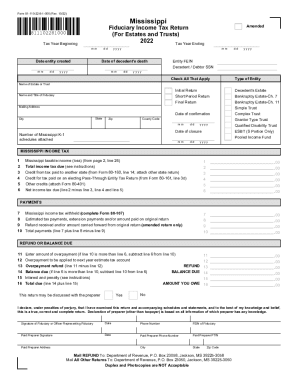
Get Ms Dor 81-110 2022-2025
How it works
-
Open form follow the instructions
-
Easily sign the form with your finger
-
Send filled & signed form or save
How to fill out the MS DoR 81-110 online
The MS DoR 81-110, also known as the fiduciary income tax return for estates and trusts, is essential for reporting income for various entities. This guide provides a comprehensive walkthrough on completing the form online, ensuring accuracy and ease throughout the process.
Follow the steps to successfully complete the MS DoR 81-110 online.
- Click ‘Get Form’ button to obtain the document and open it in the editor.
- Enter the tax year beginning and ending dates in the specified fields using the correct format (mm/dd/yyyy).
- Provide the entity FEIN, the date of the decedent's death, and the date the entity was created.
- Check all applicable boxes for your entity type, indicating whether it is an initial, short period, or final return.
- Fill in the name of the estate or trust and the name and title of the fiduciary.
- Complete the mailing address section, ensuring clarity with state, city, and zip code.
- On page 1, input the Mississippi taxable income or loss and calculate the total income tax due.
- List any credits from taxes paid to another state and additional credits, if applicable.
- Calculate the net income tax due by subtracting any applicable credits from the total income tax.
- Record any payments made towards the Mississippi income tax, including withholding and estimated taxes.
- Determine if there is any refund or balance due and complete the respective sections.
- Declare under penalties of perjury by signing in the appropriate section, including the date and phone number.
- Complete the paid preparer section if applicable, including their signature and contact details.
- Finally, review the form for accuracy, save changes, and proceed to download, print, or share the completed document as needed.
Complete your MS DoR 81-110 form online seamlessly.
Industry-leading security and compliance
US Legal Forms protects your data by complying with industry-specific security standards.
-
In businnes since 199725+ years providing professional legal documents.
-
Accredited businessGuarantees that a business meets BBB accreditation standards in the US and Canada.
-
Secured by BraintreeValidated Level 1 PCI DSS compliant payment gateway that accepts most major credit and debit card brands from across the globe.


