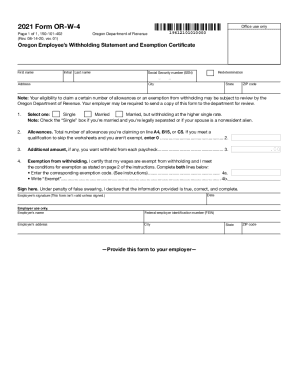
Get 2021 W 4 Form Oregon
How it works
-
Open form follow the instructions
-
Easily sign the form with your finger
-
Send filled & signed form or save
How to fill out the 2021 W 4 Form Oregon online
Filling out the 2021 W 4 Form Oregon is an essential step for ensuring accurate withholding from your paycheck. This guide will provide you with clear, step-by-step instructions to complete the form online, making the process seamless and straightforward.
Follow the steps to complete your W 4 Form efficiently.
- Click ‘Get Form’ button to obtain the form and open it for editing.
- Begin by entering your personal information, including your first name, initial, last name, Social Security number, address, city, state, and ZIP code.
- Select your filing status by choosing one of the options: 'Single,' 'Married,' or 'Married, but withholding at the higher single rate.' Check 'Single' if you are married and legally separated or if your spouse is a nonresident alien.
- Indicate the total number of allowances you are claiming by entering the number on line 2. If you qualify to skip the worksheets and are not exempt, enter 0.
- If you wish to have an additional amount withheld from each paycheck, enter that amount on line 3.
- To claim an exemption from withholding, complete the necessary fields on lines 4a and 4b. Enter the corresponding exemption code and write 'Exempt' on the designated line.
- Sign and date the form. Remember, the form is not valid unless it is signed.
- Once you have filled out the form, you can save your changes, download it, print it, or share it as needed.
Complete your 2021 W 4 Form Oregon online today for accurate payroll withholding.
Form OR-W-4 is designed to estimate the amount of tax you'll need to have withheld for Oregon. Your 2021 tax return may still result in a tax due or refund. For a more accurate calculation, use the Oregon Withholding Calcu- lator at www.oregon.gov/dor to calculate your allowances for Oregon.
Fill 2021 W 4 Form Oregon
Your employer may be required to send a copy of this form to the department for review. 1. Select one: Single. Married. Form OR-W-4 is designed to estimate the amount of tax you'll need to have withheld for Oregon. Your 2021 tax return may still result in a tax due or refund. Use Form OR-W-4 to tell your employer or other payer how much Oregon income tax to withhold from your wages or other periodic income. Give Form W-4 to your employer. Consider completing a new Form W-4 each year. Acceptable Exemption Form: W-4. Basis For Withholding: State or Federal Exemptions. For calendar year 2021, payroll withholding is not required.
Industry-leading security and compliance
-
In businnes since 199725+ years providing professional legal documents.
-
Accredited businessGuarantees that a business meets BBB accreditation standards in the US and Canada.
-
Secured by BraintreeValidated Level 1 PCI DSS compliant payment gateway that accepts most major credit and debit card brands from across the globe.


