Loading
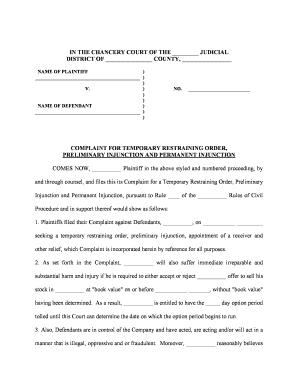
Get Temporary Restraining Order Pdf
How it works
-
Open form follow the instructions
-
Easily sign the form with your finger
-
Send filled & signed form or save
How to fill out the Temporary Restraining Order Pdf online
Navigating the process of filling out a Temporary Restraining Order Pdf online can be challenging, especially for users with limited legal experience. This guide aims to provide clear, step-by-step instructions to help you complete the form accurately and efficiently.
Follow the steps to fill out the Temporary Restraining Order Pdf online.
- Click the ‘Get Form’ button to obtain the Temporary Restraining Order Pdf and open it in your preferred online editor.
- Begin by entering the relevant information in the header section. This includes filling out the judicial district and county names as well as your names as plaintiff and defendant.
- In the complaint section, describe in clear terms the basis for requesting the Temporary Restraining Order. Be specific about the actions you want to prevent and why immediate action is necessary.
- Fill out any details related to the urgency of the situation, highlighting potential harm or injury if the order is not granted.
- Include information regarding any efforts made to notify the defendant about the complaint and the scheduled hearing. Provide both the time and location of the hearing.
- In the prayer for relief section, list all actions you are requesting from the court, ensuring clarity in each request. This can include actions to prevent the sale of company stock and the preservation of assets.
- Review the completed document for accuracy and completeness, checking all names, dates, and requests.
- Once satisfied with the form, you can save any changes, download it to your device, print a copy for your records, or share it with necessary parties.
Take control of your situation—fill out your Temporary Restraining Order Pdf online today.
Related links form
A temporary restraining order (TRO) is a legal document issued by a judge before trial that forces or prevents an action for a specified time frame.
Industry-leading security and compliance
US Legal Forms protects your data by complying with industry-specific security standards.
-
In businnes since 199725+ years providing professional legal documents.
-
Accredited businessGuarantees that a business meets BBB accreditation standards in the US and Canada.
-
Secured by BraintreeValidated Level 1 PCI DSS compliant payment gateway that accepts most major credit and debit card brands from across the globe.


