Loading
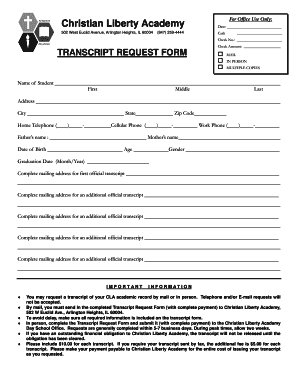
Get Il Christian Liberty Academy School System Transcript Request Form 2019-2025
How it works
-
Open form follow the instructions
-
Easily sign the form with your finger
-
Send filled & signed form or save
How to fill out the IL Christian Liberty Academy School System Transcript Request Form online
This guide provides clear and detailed instructions on how to effectively complete the IL Christian Liberty Academy School System Transcript Request Form online. Follow these steps to ensure your transcript request is accurate and processed without delay.
Follow the steps to successfully submit your transcript request online.
- Click ‘Get Form’ button to obtain the form and open it for editing.
- Begin by entering the name of the student in the designated fields. Fill in the first, middle, and last names as requested.
- Provide the student's complete address, including the city, state, and zip code. Ensure all information is accurate to facilitate mailing.
- Input the appropriate phone numbers. Fill in the home telephone number, cellular phone number, and work phone number, if applicable.
- Include the names of the parents or guardians. This section requires the first and last names of both the father and mother.
- Enter the date of birth, age, and gender of the student in the corresponding fields.
- Specify the graduation date (month and year) for the student.
- List the complete mailing address for the first official transcript. Repeat this step for any additional official transcripts, providing each address in the designated spaces.
- Review the important information section regarding payment and submission options. Make note that requests by telephone or email are not accepted.
- Once all fields are completed accurately, save the changes to your form. You may then download, print, or share the form as needed.
Complete your transcript request online today for a smooth and efficient process.
Related links form
Students may view a copy of their unofficial transcripts online through their ASIST accounts. To access an unofficial transcript, log onto your myLU account using your username and password. Once logged in, select ASIST, and then select the Student tab, then the Student Records link.
Industry-leading security and compliance
US Legal Forms protects your data by complying with industry-specific security standards.
-
In businnes since 199725+ years providing professional legal documents.
-
Accredited businessGuarantees that a business meets BBB accreditation standards in the US and Canada.
-
Secured by BraintreeValidated Level 1 PCI DSS compliant payment gateway that accepts most major credit and debit card brands from across the globe.


