Loading
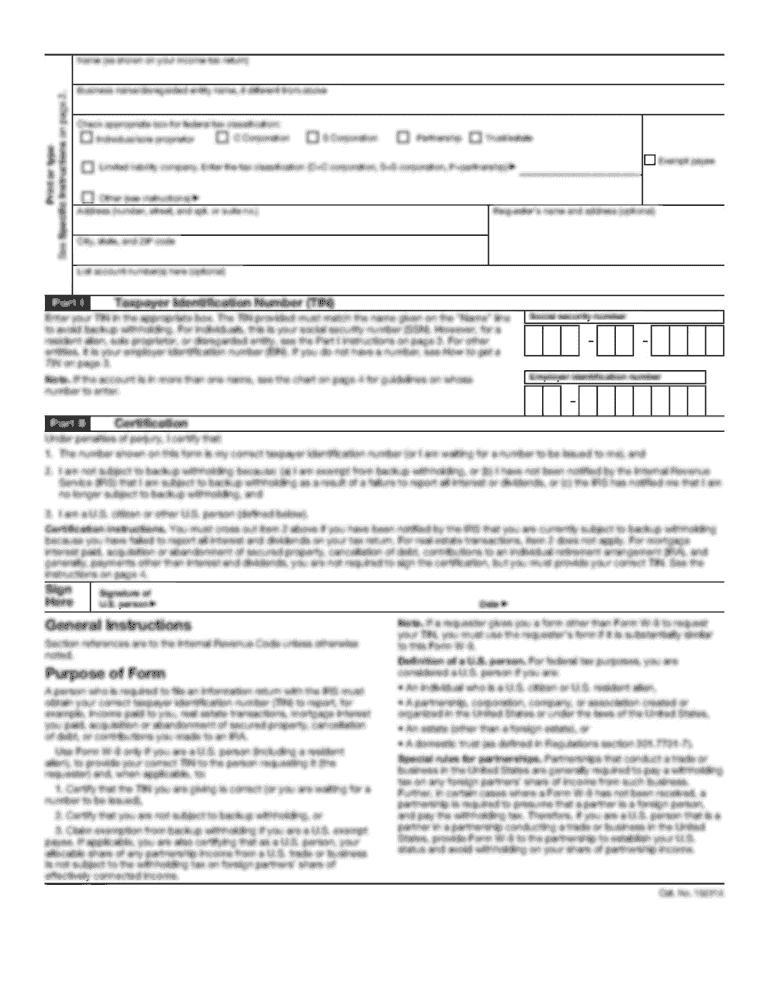
Get Ca Vs 24 2019
How it works
-
Open form follow the instructions
-
Easily sign the form with your finger
-
Send filled & signed form or save
How to fill out the CA VS 24 online
Filling out the CA VS 24 form, also known as the affidavit to amend a record, is a straightforward process that requires careful attention to detail. This guide will provide you with step-by-step instructions to help you complete the form accurately and efficiently, ensuring your amendments are processed promptly.
Follow the steps to successfully complete the CA VS 24 form online.
- Click ‘Get Form’ button to obtain the form and open it in the editor.
- Begin by sectioning Part I, where you will provide information to locate the record. Input the name as it currently appears on the record in the appropriate fields for first, middle, and last name.
- Next, in Part II, fill out the sex, date of event (in MM/DD/CCYY format), and the city and county of the event.
- Continue by providing the full names of both parents as stated on the current record.
- Move on to the statement of corrections section. In Item 8, indicate the item number that requires correction. Remember to list one item per line.
- In Item 9, enter the incorrect information that is currently on the record, and in Item 10, specify the corrected information that you want to appear.
- In Item 11, provide a brief reason for the correction you are making.
- Review the affidavit statement. Ensure that two individuals are available to sign the form, certifying the accuracy of the information provided.
- Leave Items 14 and 15 blank, as these sections are for State or Local Registrar use only.
- Finalize your submission by making sure the application form is duly completed and signed by both parties. You may need to attach the necessary fees as indicated in the guidelines.
- Once you have filled out the form, you can save the changes, download the document, print it, or share it as needed.
Start completing your CA VS 24 form online today to ensure your amendments are processed efficiently.
Get form
Experience a faster way to fill out and sign forms on the web. Access the most extensive library of templates available.
Get This Form Now!
Use professional pre-built templates to fill in and sign documents online faster. Get access to thousands of forms.
Industry-leading security and compliance
US Legal Forms protects your data by complying with industry-specific security standards.
-
In businnes since 199725+ years providing professional legal documents.
-
Accredited businessGuarantees that a business meets BBB accreditation standards in the US and Canada.
-
Secured by BraintreeValidated Level 1 PCI DSS compliant payment gateway that accepts most major credit and debit card brands from across the globe.


