Loading
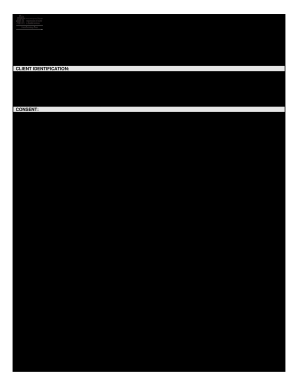
Get Wa Dshs 14-012(x) 2020-2025
How it works
-
Open form follow the instructions
-
Easily sign the form with your finger
-
Send filled & signed form or save
How to fill out the WA DSHS 14-012(X) online
This guide provides a clear and supportive approach for filling out the WA DSHS 14-012(X) form online. By following these steps, you can easily navigate the form and ensure that your consent for information sharing is accurately documented.
Follow the steps to successfully complete the WA DSHS 14-012(X) form online.
- Press the ‘Get Form’ button to access the WA DSHS 14-012(X) form, allowing you to fill it out in the online interface.
- Begin by entering your client identification details. Fill in your name, date of birth, address, city, telephone number, identification number, state, and zip code. Include any former names you may have used.
- In the consent section, indicate your agreement by checking the boxes next to the types of information you consent to share. This can include health care, mental health, and substance use disorder information. Be sure to specify any particular records if necessary.
- List the agencies and individuals you are allowing to share your confidential information. Include their names and addresses in the designated section.
- Specify the duration of the consent. Indicate whether it is valid for one year or until a certain date or event, making sure to clarify your choice.
- Sign the form in the designated signature area. If applicable, have a parent or legal guardian sign as well, if the client is under the age of consent.
- If required, include a witness or notary's signature. Ensure they print their name and sign beside your signature.
- Review all your entries for accuracy. Save any changes made to the document. You may choose to download, print, or share the completed form as needed.
Complete your WA DSHS 14-012(X) form online to enable smooth coordination of your services today.
Industry-leading security and compliance
US Legal Forms protects your data by complying with industry-specific security standards.
-
In businnes since 199725+ years providing professional legal documents.
-
Accredited businessGuarantees that a business meets BBB accreditation standards in the US and Canada.
-
Secured by BraintreeValidated Level 1 PCI DSS compliant payment gateway that accepts most major credit and debit card brands from across the globe.


