Loading
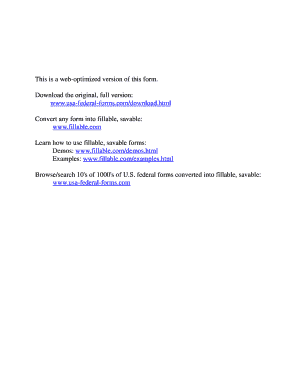
Get Af Imt 4327a 2003-2026
How it works
-
Open form follow the instructions
-
Easily sign the form with your finger
-
Send filled & signed form or save
How to fill out the AF IMT 4327a online
The AF IMT 4327a is a crucial document used for authorizing aircrew members to perform in-flight duties. This guide provides clear, step-by-step instructions for completing the form online in a user-friendly manner.
Follow the steps to fill out the AF IMT 4327a online accurately.
- Press the ‘Get Form’ button to obtain the AF IMT 4327a and open it in your editor. This will grant you access to a digital version of the form for completion.
- In section 1, enter the prepared date. This date indicates when the form was completed.
- For section 2, input the mission number. This number is essential for tracking the specific mission.
- In section 3, provide the departure location. Indicate where the mission will commence.
- Fill in section 4 with the destination. This should reflect the location where the mission will end.
- Section 5 requires you to detail the mission symbol and purpose. Clearly state the mission's objective.
- For section 6, document the scheduled departure date and time. Ensure this information is precise.
- In section 7, input the scheduled return date and time for the mission.
- Section 8 needs information regarding the aerial vehicle being utilized. Specify the type of aircraft.
- In section 9, provide the aircraft tail number. This uniquely identifies the aircraft.
- Fill out section 10 by entering the call sign for the mission.
- Section 11 is for crew information. Enter the names, grades, social security numbers, crew positions, duty positions, and remarks for each crew member.
- In section 12, write any additional remarks relevant to the mission.
- Fill in section 13 with the authorization date.
- In section 14, enter the FA number associated with the mission.
- Section 15 requires marking the distribution of the document.
- For section 16, certify that go/no-go checks were accomplished for all listed aircrew members.
- In section 17, indicate the unit designation and location of the authorizing agency.
- Section 18 requires the signature element of the authenticating individual.
- Finally, provide the accounting citation in section 19 to complete the form.
- Once all sections are accurately filled, save your changes. You can also download, print, or share the completed form as needed.
Start filling out your AF IMT 4327a online today to ensure a smooth authorization process.
You can obtain your Air Force Form 422 from your unit's admin office or through appropriate military online resources. In some cases, you might also need to request it from your healthcare provider during your routine medical evaluations. Utilizing the services offered by uslegalforms can simplify this process and provide you with the necessary support in acquiring your AF IMT 4327a.
Industry-leading security and compliance
US Legal Forms protects your data by complying with industry-specific security standards.
-
In businnes since 199725+ years providing professional legal documents.
-
Accredited businessGuarantees that a business meets BBB accreditation standards in the US and Canada.
-
Secured by BraintreeValidated Level 1 PCI DSS compliant payment gateway that accepts most major credit and debit card brands from across the globe.


