Loading
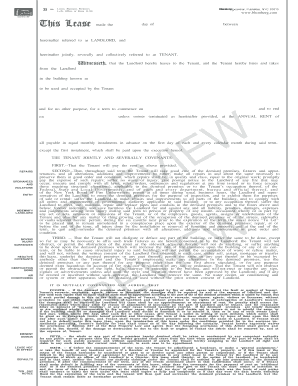
Get Blumberg Forms 2020-2026
How it works
-
Open form follow the instructions
-
Easily sign the form with your finger
-
Send filled & signed form or save
How to fill out the Blumberg Forms online
Filling out the Blumberg Forms online can be a straightforward process with the right guidance. This guide aims to provide clear instructions to help users complete these forms efficiently.
Follow the steps to accurately complete the Blumberg Forms online.
- Click ‘Get Form’ button to access the form and open it in your chosen online platform.
- Begin by filling out the introductory section, which typically includes the date of the lease and the names of the parties involved, labeled as LANDLORD and TENANT.
- Specify the premises being leased, including the address and any relevant descriptions, ensuring that these details clearly identify the property.
- Fill in the term of the lease, noting the start and end dates, as well as the annual rent amount and any details regarding the payment schedule.
- Complete the covenant section by providing necessary details about the responsibilities of the Tenant, including maintenance, repairs, and compliance with relevant laws.
- Address the conditions related to damages, including any clauses about fire or structural changes and the responsibilities of both parties in such cases.
- Review the obligations of the Tenant to maintain the premises and make sure to fill in any required information for additional clauses regarding utilities and maintenance services.
- Finalize the form by double-checking all entries for accuracy and completeness. Users may then save their changes, download, print, or share the completed form as needed.
Complete your Blumberg Forms online today for a seamless filing experience.
You can fill out PDF forms easily using Blumberg Forms. Start by selecting the PDF form that you need, and download it onto your device. You can fill in your information directly using the provided fields, which ensures a tidy presentation for your documents. This approach simplifies the process, allowing you to efficiently manage your forms.
Industry-leading security and compliance
US Legal Forms protects your data by complying with industry-specific security standards.
-
In businnes since 199725+ years providing professional legal documents.
-
Accredited businessGuarantees that a business meets BBB accreditation standards in the US and Canada.
-
Secured by BraintreeValidated Level 1 PCI DSS compliant payment gateway that accepts most major credit and debit card brands from across the globe.


