Loading
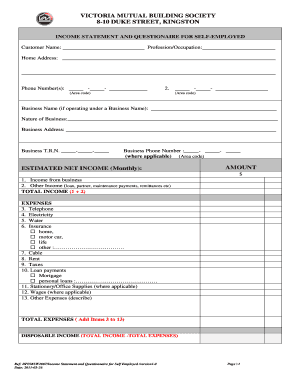
Get Self Employed Income Verification Form (pdf) - Victoria Mutual ...
How it works
-
Open form follow the instructions
-
Easily sign the form with your finger
-
Send filled & signed form or save
How to fill out the Self Employed Income Verification Form (PDF) - Victoria Mutual online
This guide provides clear, step-by-step instructions on completing the Self Employed Income Verification Form from Victoria Mutual. It ensures all users, regardless of experience, can navigate the form efficiently and accurately online.
Follow the steps to complete the form effectively.
- Press the ‘Get Form’ button to access the form and open it in a digital editor.
- Enter your personal information, starting with your full name and profession or occupation. Include your home address and contact numbers, ensuring you provide area codes for accuracy.
- Provide details about your business, including the name and nature of the business. If applicable, fill in the business address and Tax Registration Number (T.R.N.).
- Fill out the estimated net income section. List income from your business and any other sources of income, totaling these amounts to calculate your total income.
- Next, list all your business expenses in the designated fields, from utilities to office supplies. Add all expense items together to get your total expenses.
- Calculate your disposable income by subtracting total expenses from total income.
- Complete the questionnaire section by providing information about your business longevity, funding sources, and customer overview. Fill in the expected lodgments as either weekly or monthly amounts.
- Confirm the accuracy of the information provided by signing and dating the form. Ensure that another authorized person, if applicable, also signs the document.
- Collect the required documentation based on your business registration status, ensuring to include necessary forms from both Section A and Section B as needed.
- Finally, save your changes, and depending on your needs, download, print, or share the completed form as required.
Complete your Self Employed Income Verification Form online today.
Information about E-Verify, a free and voluntary program that allows participating employers to electronically verify the employment eligibility of their newly hired employees, can be obtained from our website at .uscis.gov/e-verify or by calling 1-888-464-4218.
Industry-leading security and compliance
US Legal Forms protects your data by complying with industry-specific security standards.
-
In businnes since 199725+ years providing professional legal documents.
-
Accredited businessGuarantees that a business meets BBB accreditation standards in the US and Canada.
-
Secured by BraintreeValidated Level 1 PCI DSS compliant payment gateway that accepts most major credit and debit card brands from across the globe.


