Loading
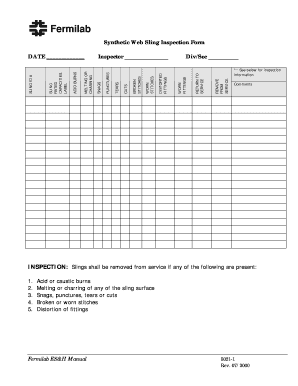
Get 5021- Web Sling Inspection Form.
How it works
-
Open form follow the instructions
-
Easily sign the form with your finger
-
Send filled & signed form or save
How to fill out the 5021- Web Sling Inspection Form online
The 5021- Web Sling Inspection Form is essential for ensuring the safety and reliability of web slings used in various applications. This guide provides a step-by-step approach to filling out the form online, offering clarity and support throughout the process.
Follow the steps to accurately complete the inspection form online.
- Click the ‘Get Form’ button to access the form and open it in your web editor.
- Begin by entering the Sling ID number in the designated field to identify the specific sling being inspected.
- Fill in the date of the inspection in the appropriate section to document when the assessment took place.
- Review the inspection criteria. If any issues are noted, such as worn fittings or cuts, indicate them clearly by checking the corresponding option.
- In the Comments section, provide any additional information or observations that may be relevant to the inspection.
- Once all applicable fields are completed, ensure that the information is accurate. You may save changes, download, print, or share the form for further action.
Complete the 5021- Web Sling Inspection Form online today to ensure safety and compliance.
Each day before being used, the sling and all fastenings and attachments shall be inspected for damage or defects by a competent person designated by the employer.
Industry-leading security and compliance
US Legal Forms protects your data by complying with industry-specific security standards.
-
In businnes since 199725+ years providing professional legal documents.
-
Accredited businessGuarantees that a business meets BBB accreditation standards in the US and Canada.
-
Secured by BraintreeValidated Level 1 PCI DSS compliant payment gateway that accepts most major credit and debit card brands from across the globe.


