Loading
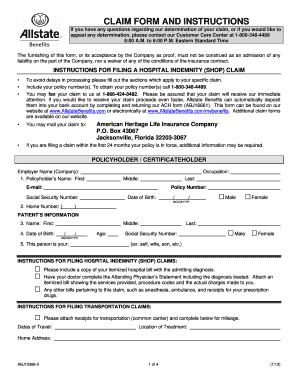
Get Allstate Abj10366 2013
How it works
-
Open form follow the instructions
-
Easily sign the form with your finger
-
Send filled & signed form or save
How to fill out the Allstate ABJ10366 online
Completing the Allstate ABJ10366 form is essential for filing a hospital indemnity claim. This guide provides a detailed, step-by-step approach to assist you in filling out the form accurately and efficiently.
Follow the steps to fill out the Allstate ABJ10366 form seamlessly.
- First, click the ‘Get Form’ button to obtain the form and open it in your preferred editor.
- Begin by entering the policyholder’s information in the designated fields. This includes the employer name, your full name (first, middle, last), occupation, email address, policy number, social security number, and date of birth.
- Next, provide your home phone number and proceed to fill in the patient’s information. This includes their name (first, middle, last), date of birth, age, social security number, and gender.
- Indicate your relationship to the patient in the specified section (e.g., self, partner, child, etc.).
- Carefully attach any necessary documents such as itemized hospital bills and the attending physician’s statement. Ensure these documents include the diagnosis and services provided.
- For transportation claims, remember to attach receipts for any travel expenses and fill out the details for dates of travel and location of treatment.
- Complete the attending physician’s statement sections with details regarding the diagnosis, symptoms, treatment dates, and the patient’s ability to perform job duties.
- Sign and date the authorization, ensuring all required information is provided, including any changes to your mailing address.
- Finally, review all filled sections to make sure the information is accurate. You can then save the changes, download, print, or share the form as needed.
Complete your Allstate ABJ10366 form online today for prompt processing of your claim.
Get form
Experience a faster way to fill out and sign forms on the web. Access the most extensive library of templates available.
Get This Form Now!
Use professional pre-built templates to fill in and sign documents online faster. Get access to thousands of forms.
Industry-leading security and compliance
US Legal Forms protects your data by complying with industry-specific security standards.
-
In businnes since 199725+ years providing professional legal documents.
-
Accredited businessGuarantees that a business meets BBB accreditation standards in the US and Canada.
-
Secured by BraintreeValidated Level 1 PCI DSS compliant payment gateway that accepts most major credit and debit card brands from across the globe.


