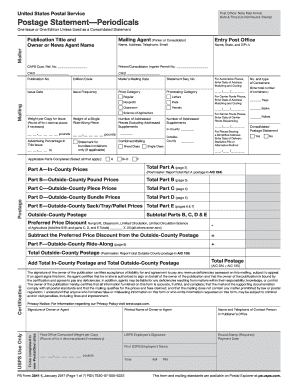
Get Usps Ps 3541-1 2013
How it works
-
Open form follow the instructions
-
Easily sign the form with your finger
-
Send filled & signed form or save
Tips on how to fill out, edit and sign USPS PS 3541-1 online
How to fill out and sign USPS PS 3541-1 online?
Get your online template and fill it in using progressive features. Enjoy smart fillable fields and interactivity.Follow the simple instructions below:
The era of daunting and intricate legal and tax paperwork has concluded. With US Legal Forms, the procedure for generating official documents is stress-free. A robust editor is readily accessible, providing you with a variety of helpful tools for completing a USPS PS 3541-1. These suggestions, along with the editor, will assist you throughout the entire process.
There are several options for receiving the document: as an instant download, as an email attachment, or through traditional mail in a physical format. We expedite the completion of any USPS PS 3541-1. Begin now!
- Click the Get Form button to begin modifying and improving.
- Activate the Wizard mode in the upper toolbar for additional guidance.
- Complete each fillable section.
- Confirm that the information you enter into the USPS PS 3541-1 is current and accurate.
- Use the Date feature to indicate the date on the document.
- Click on the Sign symbol to create an e-signature. You have three options: typing, drawing, or uploading one.
- Ensure that every section has been properly filled out.
- Click Done in the upper right corner to save the document.
How to modify Get USPS PS 3541-1 2013: personalize forms on the web
Authorize and distribute Get USPS PS 3541-1 2013 along with any other commercial and personal documents online without squandering time and resources on printing and mailing. Maximize the use of our online form creator that includes an integrated compliant eSignature feature.
Authorizing and submitting Get USPS PS 3541-1 2013 templates digitally is faster and more effective than handling them on paper. However, it necessitates utilizing online solutions that ensure a high level of data security and provide you with a compliant tool for generating electronic signatures. Our powerful online editor is precisely what you need to finalize your Get USPS PS 3541-1 2013 and other personal and business or tax forms accurately and appropriately in line with all stipulations. It includes all the essential tools to swiftly and effortlessly complete, modify, and sign documents online and incorporate Signature fields for additional parties, designating who and where should sign.
It requires just a few straightforward steps to complete and sign Get USPS PS 3541-1 2013 online:
Distribute your documents to others using one of the available options. When signing Get USPS PS 3541-1 2013 with our comprehensive online service, you can always be assured of its legal binding and court-acceptable nature. Prepare and submit documents in the most efficient manner possible!
- Open the chosen document for further editing.
- Utilize the upper toolkit to add Text, Initials, Image, Check, and Cross indications to your form.
- Highlight the crucial information and black out or delete the confidential parts if necessary.
- Select the Sign option above and decide how you would like to eSign your document.
- Sketch your signature, type it, upload its image, or opt for another method that fits your needs.
- Proceed to the Edit Fillable Fields panel and position Signature fields for additional parties.
- Click on Add Signer and enter your recipient’s email to assign this field to them.
- Verify that all provided information is complete and accurate before you click Done.
Get form
Yes, you can request a postmark when mailing your items at the post office. Inform the postal staff that you want your mail postmarked as per USPS PS 3541-1. This request allows you to have an official date stamp on your mail, which can be crucial for deadlines or tracking purposes. Be sure you provide correctly addressed and stamped mail to facilitate this service.
Get This Form Now!
Industry-leading security and compliance
-
In businnes since 199725+ years providing professional legal documents.
-
Accredited businessGuarantees that a business meets BBB accreditation standards in the US and Canada.
-
Secured by BraintreeValidated Level 1 PCI DSS compliant payment gateway that accepts most major credit and debit card brands from across the globe.


