Loading
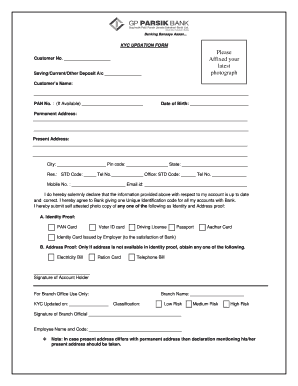
Get Sbi Kyc Form
How it works
-
Open form follow the instructions
-
Easily sign the form with your finger
-
Send filled & signed form or save
How to fill out the Sbi Kyc Form online
Filling out the Sbi Kyc Form online is an essential process for maintaining accurate banking information. This guide provides a clear and supportive approach to help you navigate each section of the form effectively.
Follow the steps to complete your Sbi Kyc Form online.
- Click ‘Get Form’ button to obtain the Kyc Form and open it in your preferred editor.
- In the form, start by affixing your latest photograph in the designated area to ensure your identity is validated.
- Enter your customer number in the corresponding field. This number is usually provided by the bank when you open your account.
- Indicate whether your account type is Savings, Current, or Other by selecting the appropriate option in the account field.
- Fill in your full name as registered with the bank in the ‘Customer’s Name’ field.
- If available, provide your PAN number in the specified section for identification purposes.
- Input your date of birth accurately to ensure your identity matches bank records.
- In the ‘Permanent Address’ section, clearly write your permanent address, ensuring it is up to date.
- Next, complete the ‘Present Address’ section if it differs from your permanent address. This helps the bank in correspondence.
- Fill in your city, pin code, and state accurately. These details assist in verifying your location.
- Enter your telephone number, including the STD code, and provide your office telephone number if applicable.
- Provide your mobile number, ensuring it's an active number for future communication, and include your email address.
- Read the declaration statement and ensure the information provided in the form is correct before signing as the account holder.
- Attach a self-attested photocopy of any identity and address proof as mentioned in the instructions, ensuring at least one document is provided for each.
- Finally, review all information for accuracy. Save changes, then download, print, or share the completed form as needed.
Complete your Sbi Kyc Form online today for a smoother banking experience.
For a KYC update in SBI, you typically need documents such as proof of identity, proof of address, and PAN card. The exact requirements may vary, so it is best to check the SBI website for the latest guidelines. Make sure to have all the needed documents ready to ensure a smooth filing process with your SBI KYC form. This will help you complete the update without delays.
Industry-leading security and compliance
US Legal Forms protects your data by complying with industry-specific security standards.
-
In businnes since 199725+ years providing professional legal documents.
-
Accredited businessGuarantees that a business meets BBB accreditation standards in the US and Canada.
-
Secured by BraintreeValidated Level 1 PCI DSS compliant payment gateway that accepts most major credit and debit card brands from across the globe.


