Loading
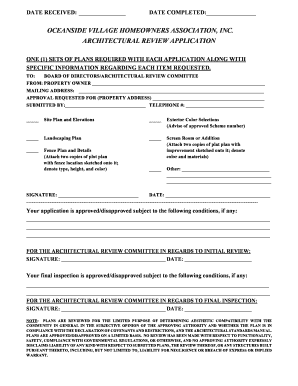
Get Arc Request Form.pdf - Google Sites
How it works
-
Open form follow the instructions
-
Easily sign the form with your finger
-
Send filled & signed form or save
How to fill out the ARC Request Form.pdf - Google Sites online
This guide provides detailed instructions for completing the ARC Request Form for the Oceanside Village Homeowners Association. Whether you are familiar with architectural requests or are approaching this process for the first time, this step-by-step guide will help you navigate the form with confidence.
Follow the steps to successfully complete the ARC Request Form.
- Press the ‘Get Form’ button to access the ARC Request Form and open it in your preferred editor.
- Begin by filling in the date received and the date completed sections at the top of the form.
- Identify yourself as the property owner by providing your name in the 'From' section.
- Enter your mailing address in the designated field, ensuring all information is accurate.
- Specify the property address for which you are requesting approval in the 'Approval requested for' field.
- Fill in your name or the person submitting the application along with their contact telephone number.
- Indicate the components of your request, such as site plan, exterior color selections, landscaping plan, or other details by checking the appropriate boxes.
- For fences, ensure to attach copies of the plot plan with the fence location sketched, including the type, height, and color.
- If relevant, attach plans for screen rooms or additions that show the improvement and specify color and materials.
- Provide any additional information required in the 'Other' section, if applicable.
- Sign and date the form at the bottom to certify that the information provided is accurate.
- Once completed, save your changes to the document, and you may choose to download, print, or share the completed form as needed.
Complete your ARC Request Form online today to ensure a smooth submission process!
AidaForm is a flexible online service that lets you easily create a free online registration form – no HTML coding required: just drag and drop the fields you need, choose the visual style that matches the design of your website, and publish your form to get more people on your guest list.
Industry-leading security and compliance
US Legal Forms protects your data by complying with industry-specific security standards.
-
In businnes since 199725+ years providing professional legal documents.
-
Accredited businessGuarantees that a business meets BBB accreditation standards in the US and Canada.
-
Secured by BraintreeValidated Level 1 PCI DSS compliant payment gateway that accepts most major credit and debit card brands from across the globe.


