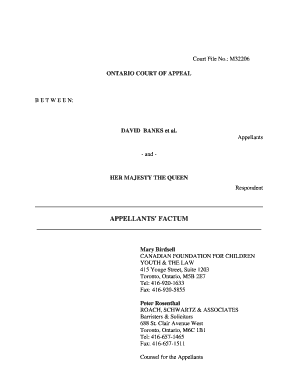
Get Factum Fillable Form
How it works
-
Open form follow the instructions
-
Easily sign the form with your finger
-
Send filled & signed form or save
How to fill out the Factum Fillable Form online
Filling out the Factum Fillable Form online is a straightforward process designed to help you present your case effectively. This guide provides clear, step-by-step instructions for each section and field of the form, ensuring you understand how to complete it accurately and efficiently.
Follow the steps to complete your Factum Fillable Form successfully.
- Click ‘Get Form’ button to access the Factum Fillable Form and open it in your online editor.
- Begin by entering your case details at the top of the form, including the court file number and the names of the parties involved (appellants and respondent). Make sure to double-check the accuracy of these details.
- Proceed to the 'Table of Contents' section. Fill in the titles for each part of your document as they are listed. This serves as an overview for the reader and outlines the structure of your factum.
- In 'Part I: Statement of the Case', succinctly summarize the key facts of your appeal. Ensure clarity and relevance to set the groundwork for your claims.
- In 'Part III: Issues and Argument', articulate the legal issues you are raising and support them with relevant arguments. This is critical for making your case compelling.
- After completing all sections, review your form thoroughly. Ensure all information is accurate and that there are no grammatical or typographical errors.
- Once you are satisfied with the accuracy and completeness of your factum, you can save your changes, download a copy, print it, or share it as needed.
Start completing your Factum Fillable Form online today for an organized and professional presentation of your case.
Point first writing should be used throughout your factum, both in the facts part and in the law part, and within those parts, in every section and in every paragraph. Whenever you are about to dump detail on the reader, give the reader the point of the detail first. Some Suggestions for Writing More Persuasive Factums Ontario Courts https://.ontariocourts.ca › ... › Archives Ontario Courts https://.ontariocourts.ca › ... › Archives
Industry-leading security and compliance
-
In businnes since 199725+ years providing professional legal documents.
-
Accredited businessGuarantees that a business meets BBB accreditation standards in the US and Canada.
-
Secured by BraintreeValidated Level 1 PCI DSS compliant payment gateway that accepts most major credit and debit card brands from across the globe.


