Loading
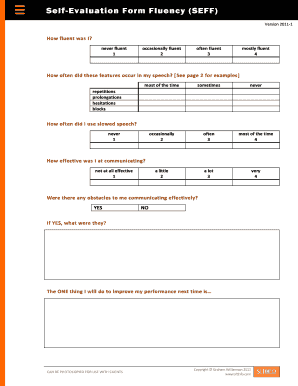
Get Self-evaluation Form Fluency Seff - Slt Info Speech
How it works
-
Open form follow the instructions
-
Easily sign the form with your finger
-
Send filled & signed form or save
How to fill out the Self-Evaluation Form Fluency SEFF - SLT Info Speech online
The Self-Evaluation Form Fluency SEFF is a valuable tool designed to help individuals assess their fluency in speech. This guide provides clear, step-by-step instructions for completing the form online, ensuring a comprehensive and thoughtful self-evaluation.
Follow the steps to fill out the Self-Evaluation Form Fluency SEFF online.
- Click the ‘Get Form’ button to obtain the form. This action will open the form in an editable format.
- Begin by evaluating your fluency on a scale of 1 to 4, where 1 indicates 'never fluent' and 4 indicates 'mostly fluent'. Indicate your level of fluency in the designated field.
- Next, address how often specific features occurred in your speech. Use the options provided: 'most of the time', 'sometimes', 'never', and so on.
- Record how often you utilized slowed speech during your communication. Select from the options ranging from 'never' to the highest available rating.
- Reflect on your effectiveness while communicating and rate yourself accordingly, from 'not at all effective' to the highest scale.
- If applicable, indicate whether there were any obstacles to effective communication by selecting 'YES' or 'NO'. If 'YES', specify the obstacles in the provided field.
- Conclude by noting the one thing you plan to improve for your next performance. This will guide your future efforts.
- Once you have filled out all sections of the form, you can save your changes, download the completed form, print it, or share it as needed.
Start filling out your Self-Evaluation Form Fluency SEFF online today to enhance your communication skills!
Norm-referenced assessments commonly used for assessment of stuttering in school age children include the Stuttering Severity Index 4 (SSI4), the Test of Childhood Stuttering (TOCS) and the Behavior Assessment Battery for School Age Children (BAB).
Industry-leading security and compliance
US Legal Forms protects your data by complying with industry-specific security standards.
-
In businnes since 199725+ years providing professional legal documents.
-
Accredited businessGuarantees that a business meets BBB accreditation standards in the US and Canada.
-
Secured by BraintreeValidated Level 1 PCI DSS compliant payment gateway that accepts most major credit and debit card brands from across the globe.


