Loading
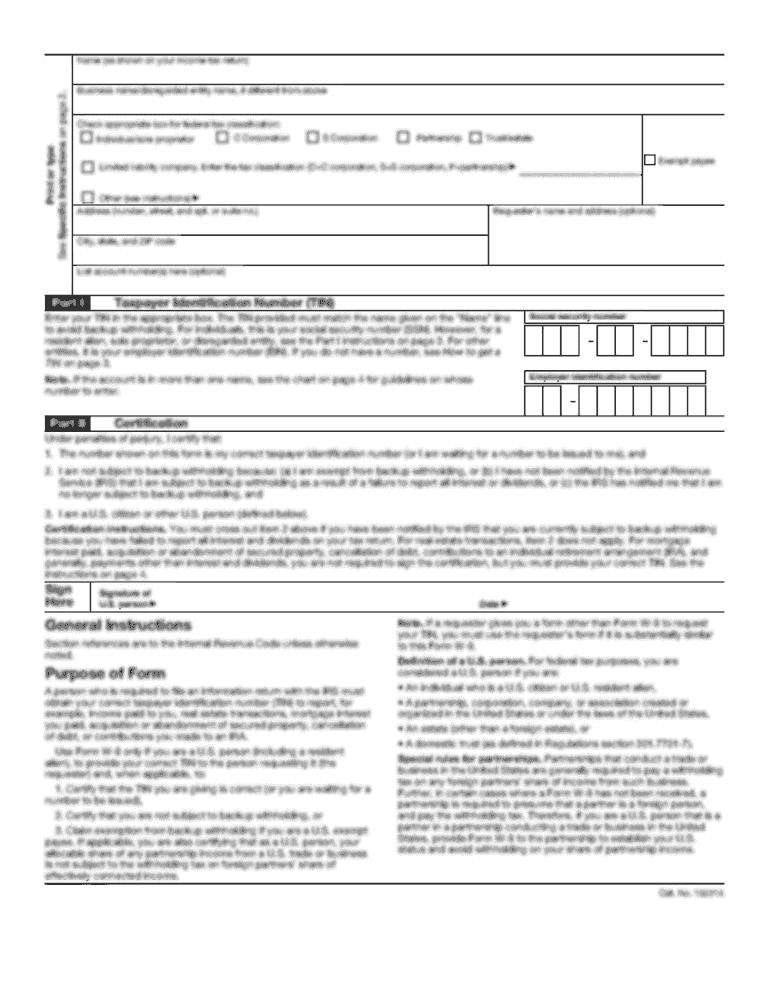
Get Fedex Commercial Invoice - Form M-1054
How it works
-
Open form follow the instructions
-
Easily sign the form with your finger
-
Send filled & signed form or save
How to fill out the FedEx Commercial Invoice - Form M-1054 online
The FedEx Commercial Invoice - Form M-1054 is a crucial document for international shipping, providing necessary details about the shipment. This guide offers clear, step-by-step instructions to help you complete the form online with confidence.
Follow the steps to accurately complete the FedEx Commercial Invoice - Form M-1054 online.
- Click ‘Get Form’ button to obtain the form and open it in your editor.
- Enter the company name and address in the designated field, ensuring accuracy for proper shipment documentation.
- Fill in the International Air Waybill number and date of exportation to reference specific shipment details.
- Provide any export references, such as order numbers or invoice numbers, in the corresponding section to track your shipment.
- Complete the shipper/exporter section with the full name and address to identify the sender clearly.
- Input the consignee's full name and address in the designated fields to direct the shipment accurately.
- Specify the country of export along with the country of manufacture and ultimate destination to comply with international shipping regulations.
- Detail the marks/numbers of the packages, the total number of packages, and type of packaging to clarify the contents.
- Provide a full description of the goods being shipped, including quantity, unit weight, unit value, and the total weight to facilitate customs clearance.
- Review the total invoice value and check the appropriate options for F.O.B., C&F, or C.I.F. in the specified section.
- Sign the document by typing the name and title of the shipper/exporter and adding a signature date to confirm the accuracy of the information.
- After completing the form, you can save changes, download, print, or share the completed invoice as needed.
Complete your shipping documents online with ease and accuracy.
Related links form
Click the checkbox next to the item description and then click the Edit button. The Details for customs purposes box will expand, allowing you to update the description and the country of manufacture. Required. Select Commercial Invoice, Pro Forma Invoice, or Use My Own.
Industry-leading security and compliance
US Legal Forms protects your data by complying with industry-specific security standards.
-
In businnes since 199725+ years providing professional legal documents.
-
Accredited businessGuarantees that a business meets BBB accreditation standards in the US and Canada.
-
Secured by BraintreeValidated Level 1 PCI DSS compliant payment gateway that accepts most major credit and debit card brands from across the globe.


