Loading
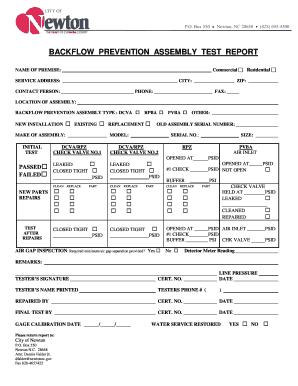
Get Backflow Test Form - City Of Newton, Nc - Newtonnc
How it works
-
Open form follow the instructions
-
Easily sign the form with your finger
-
Send filled & signed form or save
How to fill out the Backflow Test Form - City Of Newton, NC - Newtonnc online
Filling out the Backflow Test Form is a necessary step to ensure the safety and compliance of your water supply system in the City of Newton. This guide provides a clear overview of how to complete the form accurately and efficiently through an online process.
Follow the steps to successfully complete the Backflow Test Form online.
- Press the ‘Get Form’ button to access the Backflow Test Form. This will allow you to retrieve the document and work on it in an online format.
- Begin by entering the name of the premise in the designated field. This refers to the name associated with the property where the testing is being conducted.
- Fill in the service address. This should include the street number and name, ensuring that it matches the actual location of the backflow assembly.
- Indicate the city, which should be Newton, and provide the ZIP code for the service address.
- Complete the contact person section with the name of the individual who can be reached regarding the test.
- Enter the phone and fax numbers for the contact person for efficient communication.
- Locate and describe the physical location of the backflow assembly within the premises.
- Select the type of backflow prevention assembly from the options provided: DCVA, RPBA, PVBA, or other.
- Indicate whether this is a new installation or an existing system by checking the appropriate box.
- Provide the make of the assembly and fill in the initial test section by indicating whether it passed or failed.
- If repairs were made, indicate the old assembly serial number and model, and document the tester's findings post-repair.
- Complete the additional sections regarding each check valve, ensuring each is assessed, with selections made for cleaning, replacing, or reporting issues.
- Evaluate the air gap inspection and indicate if the required minimum air gap separation is provided.
- Fill out the remarks section with any additional observations relevant to the test.
- Sign the form as the tester, providing your certification number, name, and contact information.
- If applicable, note the details of who repaired the backflow assembly and include their certification numbers and dates if repairs were made.
- Finally, save your changes, and choose to download, print, or share the completed form as required.
Take action today and fill out your Backflow Test Form online to ensure compliance.
Newton is located in Catawba County, positioned in the triangle formed by Asheville to the northwest, Winston-Salem to the northeast, and Charlotte to the southeast, all within an hour-and-a-half drive.
Industry-leading security and compliance
US Legal Forms protects your data by complying with industry-specific security standards.
-
In businnes since 199725+ years providing professional legal documents.
-
Accredited businessGuarantees that a business meets BBB accreditation standards in the US and Canada.
-
Secured by BraintreeValidated Level 1 PCI DSS compliant payment gateway that accepts most major credit and debit card brands from across the globe.


