Loading
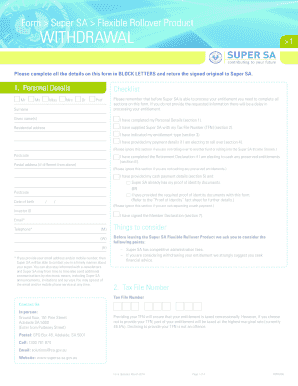
Get Withdrawal Form (361 Kb, Pdf) - Super Sa - Sa.gov.au
How it works
-
Open form follow the instructions
-
Easily sign the form with your finger
-
Send filled & signed form or save
How to fill out the Withdrawal Form (361 KB, PDF) - Super SA - Sa.gov.au online
This guide provides clear and thorough instructions on how to complete the Withdrawal Form for the Super SA Flexible Rollover Product. By following these steps, users can efficiently fill out the form online to process their superannuation withdrawals.
Follow the steps to accurately complete your withdrawal form.
- Click 'Get Form' button to access the Withdrawal Form in your preferred digital format.
- Begin filling out the Personal Details section. Please ensure you enter your surname, given name(s), residential address, date of birth, email, and telephone number in BLOCK LETTERS.
- In the Tax File Number section, provide your TFN. This is crucial for ensuring your entitlement is taxed at the correct rate. If you decide not to provide it, be aware of potential higher tax.
- Proceed to the Payment Information section. Indicate whether you wish to withdraw a full or partial payment and specify the amount if opting for partial withdrawal. Understand the implications of tax on your withdrawal based on your age.
- If you wish to roll over your entitlement to another fund, fill out the appropriate section with the details of the rollover fund, including its name, ABN number, and your new policy number.
- For cash payments, specify whether you want the total withdrawal amount paid to you or if you want to receive a certain amount and roll over the remainder. Provide necessary bank account documentation if requesting an electronic transfer.
- Complete the Retirement Declaration section if applicable. Indicate your eligibility based on the conditions listed.
- Finally, review and sign the Member Declaration to certify that all information provided is accurate. Ensure to return the signed original to Super SA.
- Once you have filled out all sections, you can save your changes, download a copy of the completed form, print it, or share it as necessary.
Make sure to complete your withdrawal form accurately and submit it online to facilitate a smooth processing experience.
To request a payment from your super or to transfer your account to another fund: Go to australiansuper.com and log into your online account • Choose 'Make a withdrawal from my super account'. Making your payment request online is easy and means that you can confirm your identity online.
Industry-leading security and compliance
US Legal Forms protects your data by complying with industry-specific security standards.
-
In businnes since 199725+ years providing professional legal documents.
-
Accredited businessGuarantees that a business meets BBB accreditation standards in the US and Canada.
-
Secured by BraintreeValidated Level 1 PCI DSS compliant payment gateway that accepts most major credit and debit card brands from across the globe.


