Loading
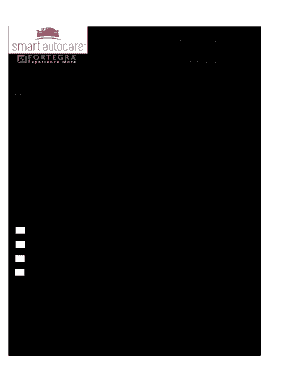
Get Tx Smart Autocare Agreement Cancellation Form 2019-2025
How it works
-
Open form follow the instructions
-
Easily sign the form with your finger
-
Send filled & signed form or save
How to fill out the TX Smart Autocare Agreement Cancellation Form online
Filling out the TX Smart Autocare Agreement Cancellation Form online can help streamline the process of canceling your service agreement. This guide will provide you with clear, step-by-step instructions to ensure you complete the form accurately.
Follow the steps to fill out the cancellation form effectively.
- Click ‘Get Form’ button to obtain the TX Smart Autocare Agreement Cancellation Form and open it in your preferred document editor.
- In the first section, fill in the Service Contract Number and Dealer Number accurately. These details will assist in identifying your specific contract.
- Provide the Dealer Name and Contract Holder's Name. Ensure that the information matches the original documents to avoid any delays.
- Fill in both Street Addresses, along with City, State, and Zip for the Contract Holder. This ensures that any correspondence regarding your cancellation is correctly directed.
- Enter the Lien Holder's information, if applicable, to complete the cancellation request.
- Specify the Contract Effective Date using the fields provided for Month, Day, and Year, as well as the Cancel Effective Date.
- Input the Mileage At Issue and Cancellation Mileage to document the vehicle's mileage at the time of cancellation.
- Select one reason for cancellation by checking the corresponding box, and if necessary, attach any required proof indicated (such as for repossession or total loss).
- Complete the vehicle information including Year, Make, Model, and Vehicle Identification Number to ensure clarity regarding the service agreement being canceled.
- Lastly, sign and date the form in the designated areas to validate your request.
Submit your completed form online to process your cancellation efficiently.
Send to: Smart Autocare. ... Email: cancellations@smartautocare.com. Cancellations: 800-242-7316 EXT 2009. Dealer Name. Contract Holder's Name. ... REASON FOR CANCELLATION (Check One) SALE UNWOUND (Must be submitted within 30 days of purchase) ... Year. Make. ... Customer Request for Cancellation. Dealer: ... AGREEMENT CANCELLATION FORM.
Industry-leading security and compliance
US Legal Forms protects your data by complying with industry-specific security standards.
-
In businnes since 199725+ years providing professional legal documents.
-
Accredited businessGuarantees that a business meets BBB accreditation standards in the US and Canada.
-
Secured by BraintreeValidated Level 1 PCI DSS compliant payment gateway that accepts most major credit and debit card brands from across the globe.


