Loading
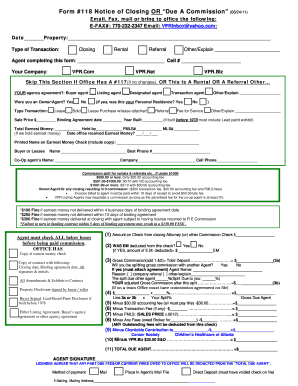
Get Virtual Properties Realty Form 118 2011-2025
How it works
-
Open form follow the instructions
-
Easily sign the form with your finger
-
Send filled & signed form or save
How to fill out the Virtual Properties Realty Form 118 online
This guide provides a step-by-step approach to completing the Virtual Properties Realty Form 118 online. It is designed to help you navigate the form efficiently and accurately, ensuring that all necessary information is provided.
Follow the steps to fill out the form successfully.
- Click ‘Get Form’ button to obtain the form and open it in the editor.
- Begin by entering the date at the top of the form. Next, fill in the property details in the designated section. Make sure to specify the type of transaction, such as 'Closing', 'Rental', 'Referral', or 'Other', and provide any necessary explanations.
- Enter the agent's name who is completing the form and their contact number. You should also indicate your company affiliation by selecting from the options provided (VPR.Com, VPR.Net, or VPR.Biz).
- If applicable, skip the section regarding agency agreements if your office has a #117. If this is a rental or referral, ensure you specify your agency agreement type (Buyer agent, Listing agent, etc.).
- Complete the section regarding ownership and transaction type. If you were the owner or agent, choose the appropriate transaction type and indicate if it was your personal residence.
- Provide financial details, including the sale price, binding agreement date, and earnests money information. Make sure to include the printed name on the check and the date your office received the earnest money.
- If this form involves a referral from another broker, indicate 'yes' or 'no' and attach the necessary referral agreement if applicable.
- Complete the commission details based on the guidelines provided in the form. Be mindful of any fees associated with rentals, referrals, and service commissions.
- Make sure to attach all required documents, including the earnest money check copy, contracts, amendments, and disclosures where needed.
- Review all entered details carefully. Once completed, you can save changes, download, print, or share the form as required.
Complete your Virtual Properties Realty Form 118 online today for a seamless documentation process.
Related links form
Virtual Reality (VR) This technology transcends geographical boundaries, allowing individuals to explore properties located anywhere in the world, expanding their options, and making the property search process more efficient and inclusive.
Industry-leading security and compliance
US Legal Forms protects your data by complying with industry-specific security standards.
-
In businnes since 199725+ years providing professional legal documents.
-
Accredited businessGuarantees that a business meets BBB accreditation standards in the US and Canada.
-
Secured by BraintreeValidated Level 1 PCI DSS compliant payment gateway that accepts most major credit and debit card brands from across the globe.


