Loading
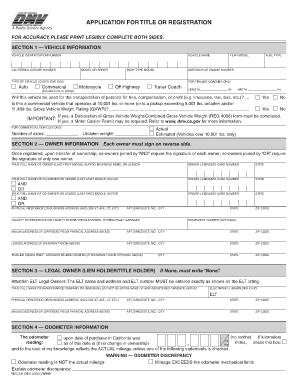
Get California Title Application 2020-2026
How it works
-
Open form follow the instructions
-
Easily sign the form with your finger
-
Send filled & signed form or save
How to fill out the California Title Application online
Filling out the California Title Application online can streamline the process of registering your vehicle. This user-friendly guide will walk you through each section of the application, ensuring you provide all necessary information accurately.
Follow the steps to complete your application with ease.
- Click ‘Get Form’ button to obtain the application and open it in the editor.
- Begin with Section 1: Vehicle Information. Enter details such as the vehicle identification number, make, model, year, and body type. Ensure to specify the type of vehicle by checking the appropriate box.
- Proceed to Section 2: Owner Information. Fill in the true full name of the owner and co-owner, along with their driver license or ID card numbers and addresses. If applicable, include any co-owners as required.
- In Section 3: Legal Owner (Lien Holder/Title Holder), input the name and address of the bank, finance company, or individual holding the title. If there is none, write 'None' as instructed.
- Next, in Section 4: Odometer Information, report the odometer reading at the time of purchase, indicating if it reflects actual mileage or if there is an odometer discrepancy.
- For Section 5: Date Information, provide various relevant dates such as when the vehicle entered California and the date of purchase.
- Move to Section 6: Cost Information. Clearly specify how you acquired the vehicle (purchase, gift, trade) and provide the necessary details for that choice.
- Section 7 is for vehicles coming from out-of-state or out-of-country. Answer if sales tax was paid and provide additional details as required.
- Section 8 seeks military service information. Indicate if you or your partner is on active duty or was stationed elsewhere when the vehicle was last registered.
- Lastly, complete Section 9: Certifications. Sign and date where indicated, ensuring all names are printed clearly next to each signature.
- After completing the application, save your changes, and download, print, or share the form as needed.
Start filling out your California Title Application online today for a smoother registration process.
Preparing your California title involves filling out the California Title Application accurately. Be sure to provide all required information, including the vehicle's identification number, and ownership details. This preparation helps prevent delays in processing, allowing you to receive your title promptly.
Industry-leading security and compliance
US Legal Forms protects your data by complying with industry-specific security standards.
-
In businnes since 199725+ years providing professional legal documents.
-
Accredited businessGuarantees that a business meets BBB accreditation standards in the US and Canada.
-
Secured by BraintreeValidated Level 1 PCI DSS compliant payment gateway that accepts most major credit and debit card brands from across the globe.


