Loading
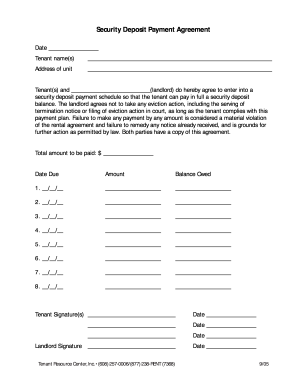
Get Security Deposit Payment Agreement 2005-2026
How it works
-
Open form follow the instructions
-
Easily sign the form with your finger
-
Send filled & signed form or save
How to fill out the Security Deposit Payment Agreement online
Filling out the Security Deposit Payment Agreement online is a straightforward process that ensures both tenants and landlords are aligned on payment terms. This guide provides step-by-step instructions to help you complete the agreement accurately and efficiently.
Follow the steps to complete your agreement effortlessly.
- Press the 'Get Form' button to access the Security Deposit Payment Agreement. This will open the document in your online editor for easy completion.
- Begin by entering the date at the top of the form. This should reflect the date you are completing the agreement.
- Next, fill in the tenant name(s) on the designated line. Ensure all tenant names are recorded accurately.
- Input the address of the rental unit where the security deposit is applicable. Make sure this is the correct and full address.
- Review any previous agreements to confirm this information is correct.
- In the section that states the agreement between the tenant(s) and landlord, insert the name of the landlord or property management entity.
- Ensure that this person or organization is correctly identified to avoid confusion later.
- Fill in the total amount to be paid for the security deposit in the specified field.
- This figure should represent the total amount agreed upon in the rental agreement.
- For each scheduled payment, enter the due date, the amount to be paid, and the balance owed in the corresponding sections.
- Repeat this process for as many payment schedules as necessary, making sure the amounts are accurate and reflect your agreed payment plan.
- At the end of the form, all tenants should provide their signatures along with the date of signing.
- Ensure that every tenant participating in the agreement has signed, as this creates a binding contract.
- Finally, the landlord must also sign the agreement and date their signature, completing the document.
- Once signed, both parties should retain a copy for their records.
- After all fields are completed and signatures obtained, save your changes. You can now download, print, or share the completed form as needed.
Complete your Security Deposit Payment Agreement online today to ensure clarity and compliance for all parties involved.
To write a non-refundable deposit clause, clearly state that the deposit made is final and will not be returned under any circumstances. It is essential to outline the conditions under which the deposit is applied, typically detailed in your Security Deposit Payment Agreement. This transparency helps both parties manage expectations.
Industry-leading security and compliance
US Legal Forms protects your data by complying with industry-specific security standards.
-
In businnes since 199725+ years providing professional legal documents.
-
Accredited businessGuarantees that a business meets BBB accreditation standards in the US and Canada.
-
Secured by BraintreeValidated Level 1 PCI DSS compliant payment gateway that accepts most major credit and debit card brands from across the globe.


