Loading
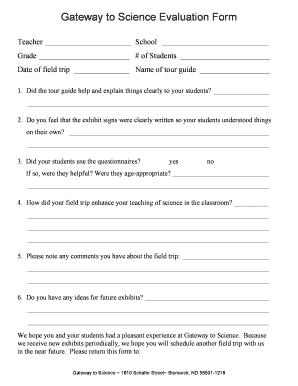
Get Gateway To Science Evaluation Form - Gscience
How it works
-
Open form follow the instructions
-
Easily sign the form with your finger
-
Send filled & signed form or save
How to fill out the Gateway To Science Evaluation Form - Gscience online
Filling out the Gateway To Science Evaluation Form is a vital process for providing feedback on your recent visit. This guide offers clear instructions to help you complete the form efficiently and effectively.
Follow the steps to complete the evaluation form with ease.
- Use the ‘Get Form’ button to access the evaluation form and open it in your editor.
- In the first section, fill in the teacher's name, school name, grade level, number of students, and the date of the field trip. Make sure all information is accurate as it helps us understand the context of your feedback.
- Provide the name of the tour guide in the designated field, as their performance is significant to the overall experience.
- Respond to the first question regarding the tour guide's clarity in explanation by providing specific examples or comments in the provided space.
- For the second question, evaluate the clarity of the exhibit signs and share your thoughts on their effectiveness for student understanding in the comments section.
- Indicate whether your students used the questionnaires by checking 'yes' or 'no.' If they did, provide feedback on their helpfulness and age-appropriateness.
- In the next section, explain how the field trip enhanced your teaching of science. Feel free to elaborate on specific learning outcomes or experiences.
- Provide any additional comments regarding the field trip that you believe are essential for our improvement in the comments section provided.
- If you have ideas for future exhibits, please note them in the designated field to help us enhance future experiences.
- Once you have completed all sections of the form, save your changes. You can then download, print, or share the completed form as needed.
Complete the Gateway To Science Evaluation Form online today to help us improve future visits.
Write accurately and clearly Avoid overclaiming your role in making a difference. ... Choose case studies carefully. ... Explore alternative interpretations or causal links. ... Be clear about the limitations of your data. ... Be open about your sample size. ... Report negative findings.
Industry-leading security and compliance
US Legal Forms protects your data by complying with industry-specific security standards.
-
In businnes since 199725+ years providing professional legal documents.
-
Accredited businessGuarantees that a business meets BBB accreditation standards in the US and Canada.
-
Secured by BraintreeValidated Level 1 PCI DSS compliant payment gateway that accepts most major credit and debit card brands from across the globe.


