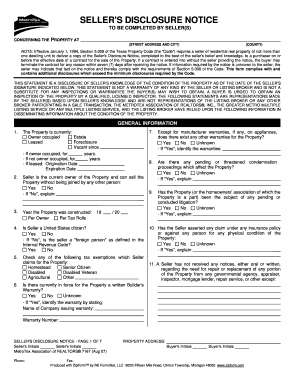
Get Metrotex 7167 2007
How it works
-
Open form follow the instructions
-
Easily sign the form with your finger
-
Send filled & signed form or save
How to fill out the MetroTex 7167 online
Filling out the Seller's Disclosure Notice, also known as MetroTex 7167, is an essential step for sellers of residential real property in Texas. This guide provides a clear and detailed approach to completing the form online, ensuring that sellers provide accurate and comprehensive information about the property.
Follow the steps to complete the form online.
- Click the ‘Get Form’ button to access the form and open it in your designated online editor.
- Begin by entering the property address in the designated fields. Provide the street address, city, and county where the property is located.
- Indicate the current status of the property by selecting options that describe whether it is owner-occupied, leased, or vacant, and provide additional requested details such as dates.
- Confirm your ownership status by selecting 'Yes' or 'No' if you are the current owner and can sell the property without needing consent from others.
- List any warranties applicable to the property, noting if any information is unknown or explain additional warranties that are available.
- Complete questions related to any legal proceedings, pending litigation, or repairs that have been made. Be thorough in your explanations.
- Provide details about the age of the property and its construction, and indicate whether you are a United States citizen or a foreign person as defined in the Internal Revenue Code.
- Fill out any tax exemptions that apply and confirm if you have received any repair notices from authorities.
- For equipment and systems included in the sale, check the applicable boxes to indicate their current working condition or if they require repairs.
- Once all sections are carefully completed, review your entries for accuracy and completeness before saving your progress.
- Finally, after thoroughly checking the form, you can save changes, download, print, or share the completed disclosure notice as needed.
Complete your Seller's Disclosure Notice online today to ensure a smooth property transaction.
Get form
Related links form
Filling out a DA Form 2404, which records equipment maintenance, requires specific details about the equipment and maintenance actions taken. Start by listing the equipment and its location, then indicate the maintenance performed, including any discrepancies found. This thorough documentation is essential for maintaining military readiness and equipment accountability. Tools like MetroTex 7167 can assist you in efficiently tracking and managing these forms.
Get This Form Now!
Industry-leading security and compliance
-
In businnes since 199725+ years providing professional legal documents.
-
Accredited businessGuarantees that a business meets BBB accreditation standards in the US and Canada.
-
Secured by BraintreeValidated Level 1 PCI DSS compliant payment gateway that accepts most major credit and debit card brands from across the globe.


