Loading
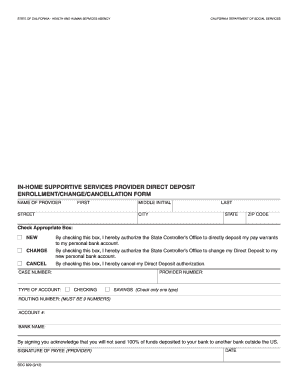
Get Ihss Direct Deposit 2020-2026
How it works
-
Open form follow the instructions
-
Easily sign the form with your finger
-
Send filled & signed form or save
How to fill out the Ihss Direct Deposit online
The Ihss Direct Deposit Enrollment/Change/Cancellation Form is essential for managing your payments as an in-home supportive services provider. This guide will walk you through each section of the form to ensure a smooth online submission process.
Follow the steps to complete your Ihss Direct Deposit form seamlessly.
- Click ‘Get Form’ button to obtain the Ihss Direct Deposit form and open it in your document editor.
- Begin by entering your personal information. Fill in your first name, middle initial, and last name in the designated fields.
- Next, provide your complete street address, city, state, and zip code in the appropriate sections.
- Check the appropriate box to indicate your intention: select ‘NEW’ to enroll in Direct Deposit, ‘CHANGE’ to update your account information, or ‘CANCEL’ to discontinue Direct Deposit.
- Enter your case number and provider number in the specified fields, which can be found on your IHSS Statement of Earnings.
- Choose the type of account for your deposit by selecting either ‘CHECKING’ or ‘SAVINGS’. Ensure only one option is checked.
- Fill in your bank’s routing number, which must consist of nine digits, followed by your account number.
- Provide the name of your bank in the designated area.
- Lastly, sign and date the form to acknowledge your authorization for Direct Deposit. Your signature must be original; do not submit a photocopy.
- Review all entered information for accuracy. Save the changes, then download, print, or share the completed form as needed.
Complete your documents online today to ensure timely processing of your payments.
For setting up direct deposit, you will need your bank account number, routing number, and sometimes a voided check for verification. Providing accurate and complete information ensures you receive your IHSS direct deposit promptly. Accuracy in this setup prevents potential payment delays.
Industry-leading security and compliance
US Legal Forms protects your data by complying with industry-specific security standards.
-
In businnes since 199725+ years providing professional legal documents.
-
Accredited businessGuarantees that a business meets BBB accreditation standards in the US and Canada.
-
Secured by BraintreeValidated Level 1 PCI DSS compliant payment gateway that accepts most major credit and debit card brands from across the globe.


