Loading
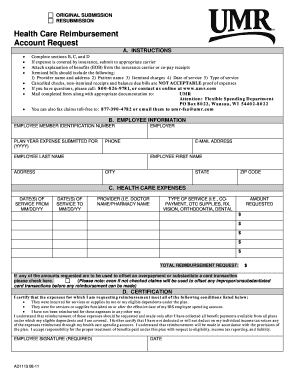
Get Umr Ad1113 2011
How it works
-
Open form follow the instructions
-
Easily sign the form with your finger
-
Send filled & signed form or save
How to fill out the UMR AD1113 online
Filling out the UMR AD1113 form is essential for requesting reimbursement for healthcare expenses. This guide will walk you through each section of the form, ensuring you provide the necessary information accurately and efficiently.
Follow the steps to complete the UMR AD1113 form online.
- Click the ‘Get Form’ button to access the UMR AD1113 online. This will open the form in a suitable format for completion.
- In section B, provide your employee information. Fill in your identification number, plan year for which you are submitting expenses, employer name, phone number, email address, and your complete name and address, including city, state, and zip code.
- Move to section C and detail the health care expenses. For each expense, enter the date(s) of service from and to, the provider's name (e.g., doctor or pharmacy), the type of service (e.g., co-payment, dental, vision), and the amount requested for reimbursement.
- Calculate the total reimbursement request at the bottom of section C and fill it in the designated field.
- If any amounts requested should offset an overpayment or substantiate a card transaction, check the corresponding box. Note that all claims will be used for offsetting before any reimbursement is processed.
- Proceed to section D for certification. Read the conditions carefully. By signing your name and entering the date, you affirm that the expenses meet the listed criteria and have not been reimbursed elsewhere.
- Review your completed form for accuracy. Ensure you have included all necessary supporting documentation, such as itemized bills and explanation of benefits.
- Once satisfied with your form, save your changes. You may then download or print a copy of the completed form and documentation before submitting it to UMR online.
Begin filling out your UMR AD1113 form online today for a smooth reimbursement process.
Get form
Experience a faster way to fill out and sign forms on the web. Access the most extensive library of templates available.
You can find your UMR group number on your insurance card, where it is clearly labeled. If you cannot locate it there, consider contacting UMR customer service for support. Alternatively, your human resources department may also assist you in retrieving this number. Knowing your UMR AD1113 group number is crucial for accessing your health benefits effectively.
Get This Form Now!
Use professional pre-built templates to fill in and sign documents online faster. Get access to thousands of forms.
Industry-leading security and compliance
US Legal Forms protects your data by complying with industry-specific security standards.
-
In businnes since 199725+ years providing professional legal documents.
-
Accredited businessGuarantees that a business meets BBB accreditation standards in the US and Canada.
-
Secured by BraintreeValidated Level 1 PCI DSS compliant payment gateway that accepts most major credit and debit card brands from across the globe.


