Loading
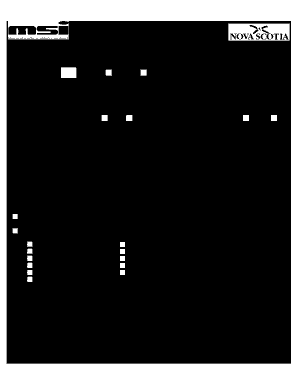
Get Msi Renewal Form 2020-2025
How it works
-
Open form follow the instructions
-
Easily sign the form with your finger
-
Send filled & signed form or save
How to fill out the Msi Renewal Form online
Completing the Msi Renewal Form online can streamline your health card renewal process. This guide will help you navigate each section of the form effectively, ensuring that you provide all necessary information accurately.
Follow the steps to successfully complete the Msi Renewal Form
- Press the ‘Get Form’ button to access the form and open it for editing.
- In the first section, enter your full health name, including given name(s) and surname, followed by your health card number.
- Provide your mailing address, including street address, city, town, or village, along with your postal code.
- Indicate your gender by selecting 'M' for male or 'F' for female.
- Fill in your date of birth using the day, month, and year format.
- If your home address differs from your mailing address, please complete that section, including street and apartment number.
- Enter your home phone number and your community name.
- If applicable, provide your work phone number.
- Review the note regarding incorrect birthdates and address changes, ensuring you have necessary documentation if required.
- Certify your permanent residency in Nova Scotia by initialing the appropriate section.
- Authorize the release of information by signing the designated area. A parent or guardian must sign for dependants under the age of 16.
- Complete the organ and tissue donation section if you choose to donate; include your signature and the date.
- After completing the form, save your changes to ensure all information is captured.
- You may now download, print, or share the completed form as needed.
Complete your Msi Renewal Form online today to ensure continued access to your health services.
Related links form
Eligibility for healthcare in Nova Scotia primarily includes residents who have lived in the province for at least three months. Canadian citizens and permanent residents are typically eligible. Completing the Msi Renewal Form will help determine your eligibility and register you for healthcare services. For more details, connect with your local Service Nova Scotia office.
Industry-leading security and compliance
US Legal Forms protects your data by complying with industry-specific security standards.
-
In businnes since 199725+ years providing professional legal documents.
-
Accredited businessGuarantees that a business meets BBB accreditation standards in the US and Canada.
-
Secured by BraintreeValidated Level 1 PCI DSS compliant payment gateway that accepts most major credit and debit card brands from across the globe.


