Loading
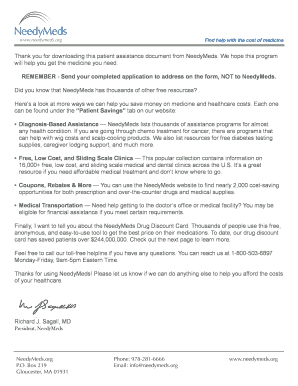
Get Mulpleta Patient Assistance Program
How it works
-
Open form follow the instructions
-
Easily sign the form with your finger
-
Send filled & signed form or save
How to fill out the Mulpleta Patient Assistance Program online
This guide provides a comprehensive overview for users looking to complete the Mulpleta Patient Assistance Program enrollment form online. Follow this step-by-step process to ensure accurate and efficient submission of your application.
Follow the steps to fill out the Mulpleta Patient Assistance Program enrollment form online effectively.
- Press the ‘Get Form’ button to download the enrollment form and open it in your preferred online editor.
- Begin by providing patient information, including the first name, last name, date of birth, gender, and the last four digits of the Social Security Number. Ensure this information is accurate as it is essential for processing.
- Fill in the complete address where the patient resides, including city, state, ZIP code, phone number, and email. Select the shipping option for the product, indicating whether it should be sent to the patient's address or the prescriber’s address.
- In the prescription insurance information section, select whether the patient has insurance or not. If the patient is insured, input the insurance name, policyholder name, member ID, Rx BIN, Group ID, Rx PCN, and the insurance company’s phone number.
- Provide prescriber information, including their first name, last name, NPI, address, phone number, state, ZIP code, fax number, and email. List the primary office contact's full name as well.
- Specify the prescription information for Mulpleta dosage, including the recommended 3 mg, and confirm the patient's first dosing date for Mulpleta. Ensure the prescriber signature is included along with the date.
- Complete the statement of medical necessity by answering questions regarding the patient's medical history and current health status. Attach relevant lab results and include the test date.
- In the prescriber authorization section, the prescriber should verify the provided information by signing and dating the form. This step confirms their agreement to the disclosure of the patient's protected health information.
- Once all fields are accurately filled, save your changes. You may choose to download, print, or share the completed form as required, and then send it to the designated address for submission, not to NeedyMeds.
Start completing your Mulpleta Patient Assistance Program enrollment form online today.
Mulpleta (lusutrombopag) is used to raise the platelet count in adults with long-term liver problems scheduled to undergo a procedure. Although it's convenient because it's taken by mouth once per day for a total of 7 days, it's expensive since it's a brand medication only.
Industry-leading security and compliance
US Legal Forms protects your data by complying with industry-specific security standards.
-
In businnes since 199725+ years providing professional legal documents.
-
Accredited businessGuarantees that a business meets BBB accreditation standards in the US and Canada.
-
Secured by BraintreeValidated Level 1 PCI DSS compliant payment gateway that accepts most major credit and debit card brands from across the globe.


