Loading
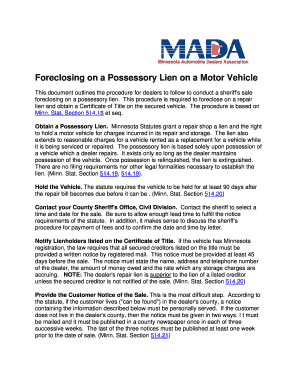
Get Steps For Foreclosing Possessory Lien Form
How it works
-
Open form follow the instructions
-
Easily sign the form with your finger
-
Send filled & signed form or save
How to fill out the Steps For Foreclosing Possessory Lien Form online
Filling out the Steps For Foreclosing Possessory Lien Form online can seem daunting, but with the right guidance, it can be a straightforward process. This guide offers step-by-step instructions to help you complete the form accurately and effectively.
Follow the steps to fill out the form with ease.
- Click the ‘Get Form’ button to obtain the form and open it in your preferred online document editor.
- Begin by filling out your personal information. This may include your name, address, and contact information. Ensure that all details are accurate and up to date.
- Next, located in the form, provide details about the motor vehicle subject to the lien. This includes the make, model, year, and vehicle identification number (VIN). Double-check that these details match the vehicle's registration.
- Fill in the amount owed on the lien, including any additional charges that may have accrued, such as storage fees. Make sure the amounts are clearly listed and computed accurately.
- In this section, indicate the date the repair bill became due, as well as the date you began holding the vehicle. This information is crucial for compliance with statutory waiting periods.
- Complete the notification details. If applicable, note how you plan to notify existing lienholders and the customer regarding the sale, ensuring you follow any specified state requirements.
- Once you have filled in all necessary sections of the form, review your entries for accuracy. Making corrections now will save you time later.
Start filling out your documents online today for a smoother process.
"If the vehicle appears to be abandoned and is a traffic hazard that puts the public at risk, the council will impound it immediately." If you believe a vehicle has been abandoned or dumped in your neighbourhood, you can report the matter to the NSW Police on 131 444, or contact your local council.
Industry-leading security and compliance
US Legal Forms protects your data by complying with industry-specific security standards.
-
In businnes since 199725+ years providing professional legal documents.
-
Accredited businessGuarantees that a business meets BBB accreditation standards in the US and Canada.
-
Secured by BraintreeValidated Level 1 PCI DSS compliant payment gateway that accepts most major credit and debit card brands from across the globe.


