Loading
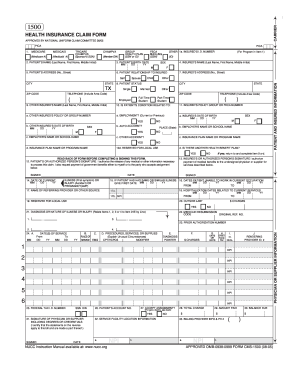
Get Nucc Cms-1500 2005
How it works
-
Open form follow the instructions
-
Easily sign the form with your finger
-
Send filled & signed form or save
How to fill out the NUCC CMS-1500 online
The NUCC CMS-1500 form is essential for submitting health insurance claims. This comprehensive guide provides step-by-step instructions to help you complete the form accurately and efficiently in a digital format.
Follow the steps to fill out the NUCC CMS-1500 online successfully.
- Click ‘Get Form’ button to obtain the form and open it for editing.
- Fill in the patient's name in the designated field, using their last name, first name, and middle initial.
- Enter the patient's birth date in MM/DD/YY format.
- Provide the patient's address by filling in the number, street, city, state, and zip code.
- Indicate the patient's relationship to the insured by selecting from options such as 'self,' 'spouse,' or 'child.'
- Complete the ir insured’s name, insurance information, and patient status with accurate details.
- If applicable, fill in the other insured’s name and their policy or group number.
- Address any questions about the patient's condition related to employment, accidents, or other health benefit plans.
- Ensure the signatures of the patient or authorized individual and the insured are correctly filled in with dates.
- Complete the details regarding the services rendered, including dates of service and diagnosis.
- Finally, review all entries for accuracy, then save changes, download, print, or share the form as needed.
Start your online submission process today by filling out the NUCC CMS-1500 form.
Get form
Experience a faster way to fill out and sign forms on the web. Access the most extensive library of templates available.
To submit a corrected CMS-1500 claim, first, ensure you have the accurate information that needs correction. Use the original claim number when resubmitting the NUCC CMS-1500 form. Clearly mark the corrected claim to prevent confusion and avoid reprocessing delays. Many healthcare providers utilize services like US Legal Forms to navigate this submission effectively.
Get This Form Now!
Use professional pre-built templates to fill in and sign documents online faster. Get access to thousands of forms.
Industry-leading security and compliance
US Legal Forms protects your data by complying with industry-specific security standards.
-
In businnes since 199725+ years providing professional legal documents.
-
Accredited businessGuarantees that a business meets BBB accreditation standards in the US and Canada.
-
Secured by BraintreeValidated Level 1 PCI DSS compliant payment gateway that accepts most major credit and debit card brands from across the globe.


