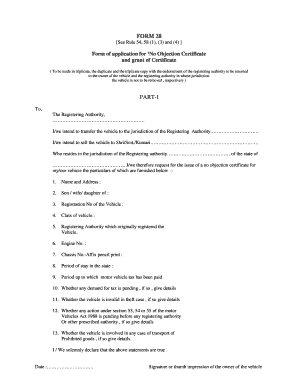
Get Vahan Form 28
How it works
-
Open form follow the instructions
-
Easily sign the form with your finger
-
Send filled & signed form or save
How to fill out the Vahan Form 28 online
Filling out the Vahan Form 28 online is essential for obtaining a no objection certificate when transferring vehicle ownership. This guide will provide you with clear and detailed steps to complete the form accurately, ensuring a smooth process for your vehicle transfer.
Follow the steps to complete the Vahan Form 28 online
- Click ‘Get Form’ button to obtain the form and open it in the online editor.
- In Part I, address the form to the Registering Authority by entering their name and address. This is the authority where the vehicle will be registered post transfer.
- Indicate your intention to transfer the vehicle by stating the name of the individual you intend to sell the vehicle to, including details such as Shri/Smt./Kumari and their residential jurisdiction.
- Provide the vehicle details, including the registration number, class of vehicle, and the original registering authority.
- Fill in the engine number and chassis number. Make sure to affix a pencil print for the chassis number as required.
- Indicate the period of stay in the state and the period up to which the motor vehicle tax has been paid.
- If applicable, disclose any pending tax demands by giving necessary details.
- State whether the vehicle is invalidated in a theft case and provide supporting details if it is.
- Mention any pending actions related to sections of the Motor Vehicles Act and detail if the vehicle is involved in transporting prohibited goods.
- At the bottom of the form, solemnly declare the accuracy of your statements. Sign or provide a thumb impression as an owner.
- Once all parts are thoroughly filled out, save the changes to the form. You may download, print, or share the form as needed.
Complete your Vahan Form 28 online today to ensure a seamless vehicle transfer process!
NOC stands for No Objection Certificate, a crucial document in various administrative processes, especially in vehicle transfers. By leveraging Vahan Form 28, you formally communicate your request to the respective authorities. This certificate ensures both the buyer and seller have a clear understanding of their rights and responsibilities. Obtaining an NOC maintains transparency, fostering trust in vehicle transactions.
Industry-leading security and compliance
-
In businnes since 199725+ years providing professional legal documents.
-
Accredited businessGuarantees that a business meets BBB accreditation standards in the US and Canada.
-
Secured by BraintreeValidated Level 1 PCI DSS compliant payment gateway that accepts most major credit and debit card brands from across the globe.


