Loading
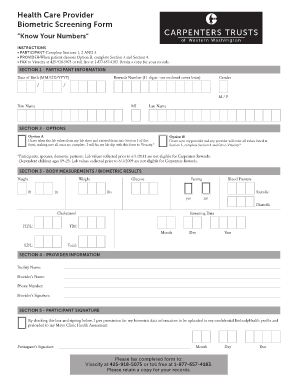
Get Biometric Screening Form
How it works
-
Open form follow the instructions
-
Easily sign the form with your finger
-
Send filled & signed form or save
How to fill out the Biometric Screening Form online
Completing the Biometric Screening Form online is a straightforward process that helps you track vital health metrics. This guide provides clear, step-by-step instructions to ensure that you can easily fill out the form and submit it successfully.
Follow the steps to successfully complete the Biometric Screening Form.
- Press the ‘Get Form’ button to access the Biometric Screening Form and open it in your preferred editing tool.
- Fill out Section 1, which requires your participant information. Input your date of birth, rewards number, gender, tobacco usage status, first name, middle initial, and last name.
- Proceed to Section 2 to select your options. Choose either Option A or Option B based on how your lab values will be provided. Make sure all necessary areas are completed.
- In Section 3, which records body measurements and biometric results, enter your height and weight. Report the glucose levels, blood pressure (systolic and diastolic), and cholesterol levels (HDL, TRI, LDL, and total). Ensure you include the screening date.
- In Section 4, provide the name of the facility and your health provider's name and contact details. Your provider must sign this section if Option B is selected.
- Complete Section 5 by checking the box and signing to give permission for your biometric data to be uploaded to your confidential EmbodyHealth profile. Include the date of your signature.
- Once all information is filled out, you will need to save your changes. You can then download, print, and fax the completed form to Vivacity at the provided fax numbers.
Start filling out your Biometric Screening Form online today to stay on top of your health.
How can I sign up to complete my biometric wellness screening? Register and schedule a screening at My.QuestForHealth.com: For scheduling questions, contact the Health & Wellness Service Center at 1.855. 623.9355 (1.855. 6.
Industry-leading security and compliance
US Legal Forms protects your data by complying with industry-specific security standards.
-
In businnes since 199725+ years providing professional legal documents.
-
Accredited businessGuarantees that a business meets BBB accreditation standards in the US and Canada.
-
Secured by BraintreeValidated Level 1 PCI DSS compliant payment gateway that accepts most major credit and debit card brands from across the globe.


