Loading
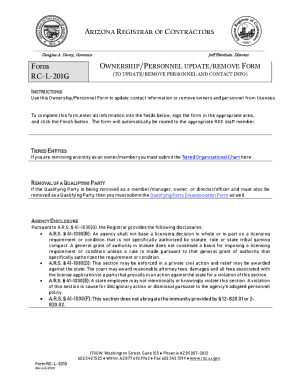
Get Form Rc-l-201g
How it works
-
Open form follow the instructions
-
Easily sign the form with your finger
-
Send filled & signed form or save
How to fill out the Form RC-L-201G online
Filling out the Form RC-L-201G online is an essential process for updating or removing personnel and contact information for licensed entities. This guide provides clear, step-by-step instructions to help you complete the form accurately and efficiently.
Follow the steps to complete the Form RC-L-201G online
- Click the ‘Get Form’ button to obtain the form and open it in an editor for online completion.
- In Part 1, provide the license information by entering the business name or sole proprietor’s full name, including any 'doing business as' (DBA) name, followed by the license numbers associated with the entity.
- Move to Part 2 to input the personnel information. Enter the individual’s name as it appears on their government-issued ID, and indicate whether you want to add or remove them from the license.
- Complete the fields for personal details such as date of birth, current ownership percentage, title or position, driver's license or government ID number, residential address, phone number, social security number, and email address.
- In the consent section, select how you would like to receive notifications from the Registrar: via email or text message.
- If applicable, upload any required documents, including the background check and government-issued identification, as instructed on the form.
- Proceed to Part 3, where an authorized representative must sign to confirm their role and the accuracy of the information provided. Ensure that the individual listed in Part 2 also signs if they are being added or removed.
- After completing all sections, review the form for accuracy. You can now save the changes, download a copy for your records, print it, or share it as needed.
Start completing your Form RC-L-201G online today to ensure your personnel information is up to date.
Get form
Experience a faster way to fill out and sign forms on the web. Access the most extensive library of templates available.
License and Renewal Fees NEW LICENSE APPLICATIONCLASSIFICATIONAPPLICATION FEELICENSE FEEGeneral Residential (B, B-3, B-4, B-5, B-6, B-10)$180$320Specialty Residential (R)$80$270General Dual (KA, KB-1, KB-2)$200$4803 more rows
Get This Form Now!
Use professional pre-built templates to fill in and sign documents online faster. Get access to thousands of forms.
Industry-leading security and compliance
US Legal Forms protects your data by complying with industry-specific security standards.
-
In businnes since 199725+ years providing professional legal documents.
-
Accredited businessGuarantees that a business meets BBB accreditation standards in the US and Canada.
-
Secured by BraintreeValidated Level 1 PCI DSS compliant payment gateway that accepts most major credit and debit card brands from across the globe.


