Loading
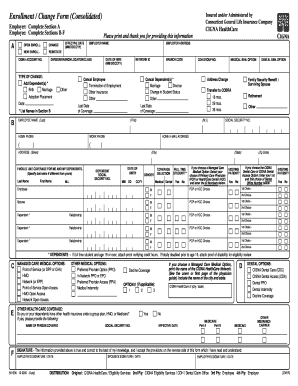
Get Cigna Enrollment Change Form Consolidated Explanation
How it works
-
Open form follow the instructions
-
Easily sign the form with your finger
-
Send filled & signed form or save
How to fill out the Cigna Enrollment Change Form Consolidated Explanation online
The Cigna Enrollment Change Form Consolidated Explanation is a critical document for making changes to your health coverage. This guide provides clear, step-by-step instructions to help users fill out the form accurately and efficiently online.
Follow the steps to complete the Cigna Enrollment Change Form online.
- Click ‘Get Form’ button to access the Cigna Enrollment Change Form and open it for editing.
- In Section A, only the employer needs to complete this section. Ensure to fill in the following fields: effective date, employer name, employer address, and Cigna account number. Indicate the type of change being requested, whether it is for new enrollment, a change, or reinstatement.
- Moving to Section B, employees should fill in their personal information. This includes their name, social security number, home email address, and work phone number. Specify coverage selections for medical and dental, and indicate if there are any dependents.
- For each dependent listed, provide details such as their full name, relationship to the employee, social security number, date of birth, and gender. Check if the dependent is a full-time student if applicable.
- In Section C, select the preferred managed care medical option and indicate your primary care physician choice if applicable. Complete the dental options as required, including choices for dental offices.
- In Section D, report any other health insurance coverage that you or your dependents may have. Include the name of the covered person and the effective date of that coverage.
- Section E requires you to review the medical and dental benefits options and make any selections as necessary. Indicate if you would like to decline any coverage.
- Once all sections are complete, be sure to sign and date the form in the designated signature sections for the employee, spouse (if applicable), and employer.
- In the final step, review all entered information for accuracy. Save your changes, download a copy for your records, or print the form for submission as required.
Complete your Cigna Enrollment Change Form online today to ensure your health coverage is up-to-date.
This is an account owned by your employer that you can use to pay for eligible health care expenses.
Industry-leading security and compliance
US Legal Forms protects your data by complying with industry-specific security standards.
-
In businnes since 199725+ years providing professional legal documents.
-
Accredited businessGuarantees that a business meets BBB accreditation standards in the US and Canada.
-
Secured by BraintreeValidated Level 1 PCI DSS compliant payment gateway that accepts most major credit and debit card brands from across the globe.


