Loading
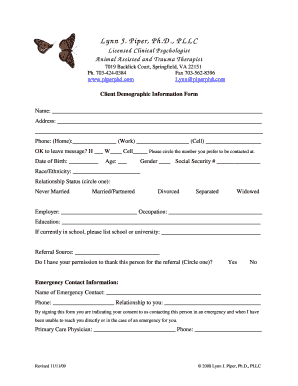
Get Client Demographic Information Form - Lynn J. Piper, Ph.d.
How it works
-
Open form follow the instructions
-
Easily sign the form with your finger
-
Send filled & signed form or save
How to fill out the Client Demographic Information Form - Lynn J. Piper, Ph.D. online
Filling out the Client Demographic Information Form is an essential step in establishing your relationship with Lynn J. Piper, Ph.D. This guide provides step-by-step instructions to help you complete the form accurately and efficiently.
Follow the steps to effectively fill out the Client Demographic Information Form.
- Click the 'Get Form' button to access the Client Demographic Information Form and open it in your preferred editing tool.
- Begin by entering your name in the designated field. Ensure that you have included your full first and last name.
- Proceed to fill in your address, consisting of street, city, state, and ZIP code for proper identification.
- Input your phone numbers in the specified sections for home, work, and cell. Be sure to indicate your preferred contact method by circling the appropriate options.
- Enter your date of birth in the provided format, followed by your age. This information helps in assessing age-related considerations.
- Select your gender from the options available. If you prefer not to specify, you may skip this section.
- Fill in your Social Security number in the designated field. This is for identification purposes only.
- Indicate your race/ethnicity in the corresponding space. This information assists in understanding diverse backgrounds.
- Circle your relationship status from the options given. Options include Never Married, Married/Partnered, Divorced, Separated, and Widowed.
- Provide information about your employer and occupation to help the practitioner understand your professional background.
- List your highest level of education. If you are currently attending school, please specify the institution's name.
- Identify how you were referred to the therapist by noting the source and indicating whether you permit a thank-you message to be sent.
- Complete the emergency contact section by providing their name, phone number, and relationship to you, ensuring they can be reached if necessary.
- Enter the name and phone number of your primary care physician for additional support during your sessions.
- For billing details, indicate whether you will be using a credit or debit card. Fill in your card number, expiration date, and security code.
- Sign and date the form to validate that the information provided is accurate and truthful to your knowledge.
- Once complete, ensure to save your changes. You can choose to download, print, or share the form according to your preference.
Take the next step in your journey by completing the Client Demographic Information Form online.
Related links form
Industry-leading security and compliance
US Legal Forms protects your data by complying with industry-specific security standards.
-
In businnes since 199725+ years providing professional legal documents.
-
Accredited businessGuarantees that a business meets BBB accreditation standards in the US and Canada.
-
Secured by BraintreeValidated Level 1 PCI DSS compliant payment gateway that accepts most major credit and debit card brands from across the globe.


