Loading
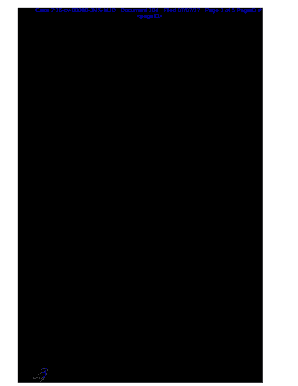
Get In Document 104 2017-2025
How it works
-
Open form follow the instructions
-
Easily sign the form with your finger
-
Send filled & signed form or save
How to fill out the IN Document 104 online
This guide provides clear instructions for users on how to fill out the IN Document 104 online. It ensures that individuals with varying levels of legal experience can confidently complete the form with ease.
Follow the steps to accurately complete the IN Document 104.
- Click ‘Get Form’ button to access the document and open it in the editor.
- Begin by entering your personal information in the designated fields. This typically includes your full name, contact details, and any identifying numbers relevant to the case.
- Next, clearly state the purpose of the document. This may involve summarizing your request or the relief you are seeking from the court.
- Fill out any additional required fields, such as details regarding the defendants or the nature of the allegations. Provide accurate and complete information to support your case.
- Review all entries for accuracy. It is crucial that the information provided is correct and reflects your intentions clearly.
- Once you have completed and reviewed the form, you may choose to save your changes, download the completed document, print it, or share it as necessary.
Complete your documents online today to ensure seamless processing.
It includes items like computers, furniture, fixtures, tools, leased equipment, and any other equipment used in producing an income.
Industry-leading security and compliance
US Legal Forms protects your data by complying with industry-specific security standards.
-
In businnes since 199725+ years providing professional legal documents.
-
Accredited businessGuarantees that a business meets BBB accreditation standards in the US and Canada.
-
Secured by BraintreeValidated Level 1 PCI DSS compliant payment gateway that accepts most major credit and debit card brands from across the globe.


