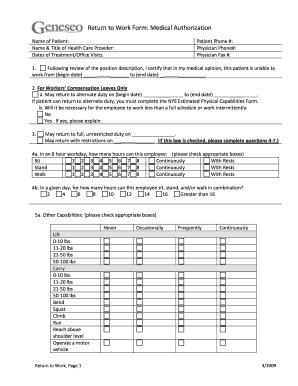
Get Geneseo Return To Work Form: Medical Authorization 2009-2025
How it works
-
Open form follow the instructions
-
Easily sign the form with your finger
-
Send filled & signed form or save
How to fill out the Geneseo Return to Work Form: Medical Authorization online
Completing the Geneseo Return to Work Form: Medical Authorization online is an essential step for individuals returning to work after a medical leave. This guide provides clear, step-by-step instructions to assist you in filling out the form accurately and efficiently.
Follow the steps to complete the form successfully.
- Press the ‘Get Form’ button to acquire the form and open it in your digital document management system.
- Begin by entering the patient's name and phone number in the designated fields to ensure proper identification.
- Fill out the name and title of the health care provider, along with their phone number. This information is crucial for verification purposes.
- Indicate the dates of treatment or office visits to provide a clear timeline for the patient's medical history.
- In section 1, certify the patient's inability to work by filling in the start and end dates of the absence. This should be based on the health care provider's professional opinion.
- For workers’ compensation leaves, complete the subsection regarding alternate duty by entering the possible start and end dates for transitional work.
- Answer yes or no to the question regarding reduced work schedule. If yes, provide additional explanation as required.
- In section 3, specify the dates when the patient may return to full or restricted duty, according to the health care provider's assessment.
- In section 4a, check the appropriate boxes to indicate how many hours the employee can sit, stand, and walk throughout an 8-hour workday.
- In section 4b, select the total number of hours that the employee can sit, stand, and/or walk during a day in combination.
- Section 5a requires you to check the boxes related to other capabilities, including lifting, carrying, bending, etc.
- In section 5b, indicate the dominant hand of the employee and provide responses to questions related to repetitive actions.
- In section 5c, respond to questions concerning the use of feet/legs for repetitive movements.
- Section 6 asks whether the employee can be exposed to specific environmental conditions, answer accordingly.
- In section 7, provide any other restrictions that may apply to the employee.
- Section 8 requires the health care provider’s signature and date to validate the information provided.
- Finally, ensure the patient signs and dates the authorization to disclose medical records.
- Once all sections are completed, save your changes, and download, print, or share the completed form as necessary.
Complete the Geneseo Return to Work Form: Medical Authorization online today to ensure a smooth transition back to work.
To give medical authorization, you must complete a specific form detailing what medical information or treatments you allow. Make sure to include your personal information and the recipient's identity. It’s essential to understand what you are authorizing, so read the form carefully before signing. For a reliable process, you can use the Geneseo Return to Work Form: Medical Authorization available on our US Legal Forms platform.
Industry-leading security and compliance
-
In businnes since 199725+ years providing professional legal documents.
-
Accredited businessGuarantees that a business meets BBB accreditation standards in the US and Canada.
-
Secured by BraintreeValidated Level 1 PCI DSS compliant payment gateway that accepts most major credit and debit card brands from across the globe.


